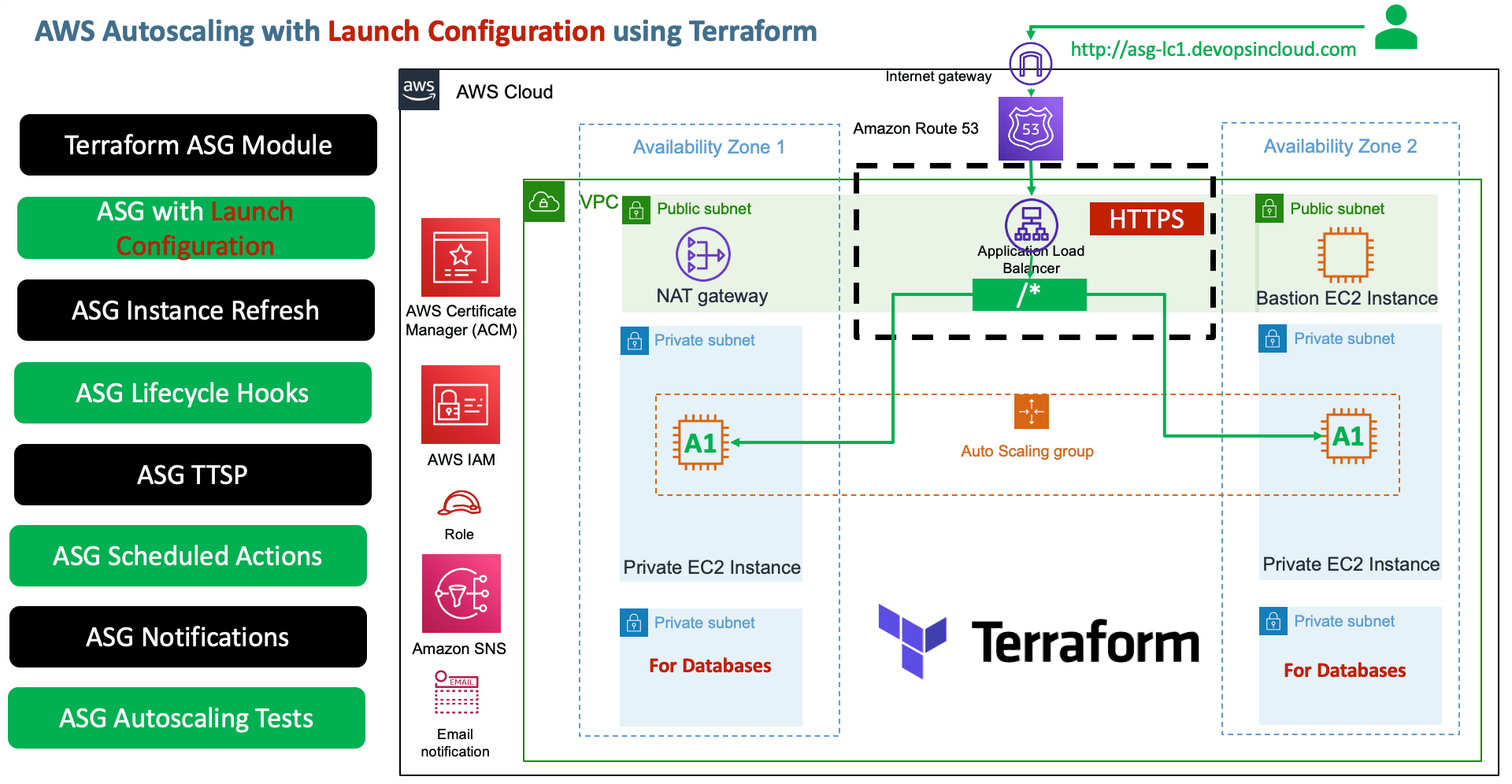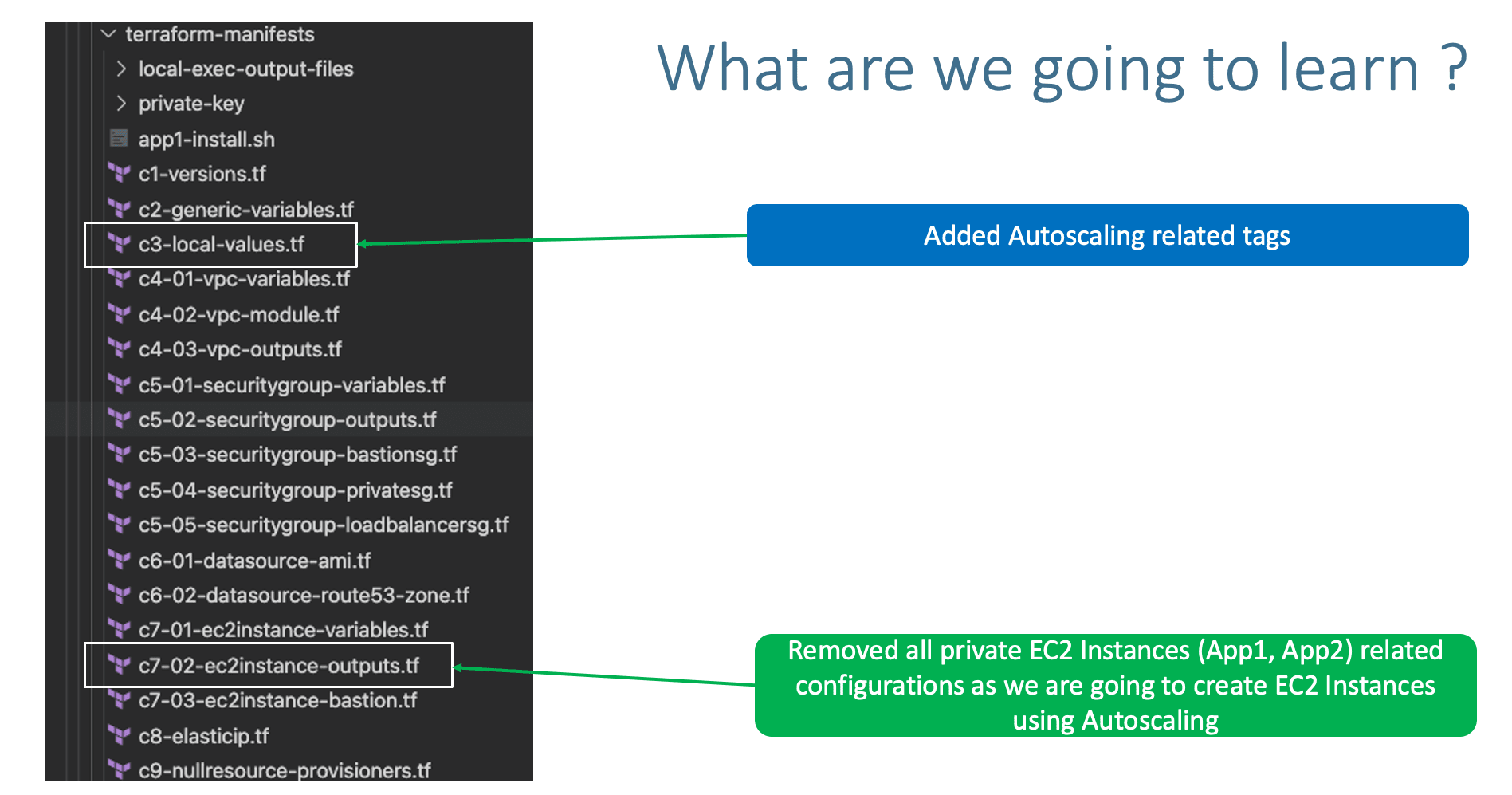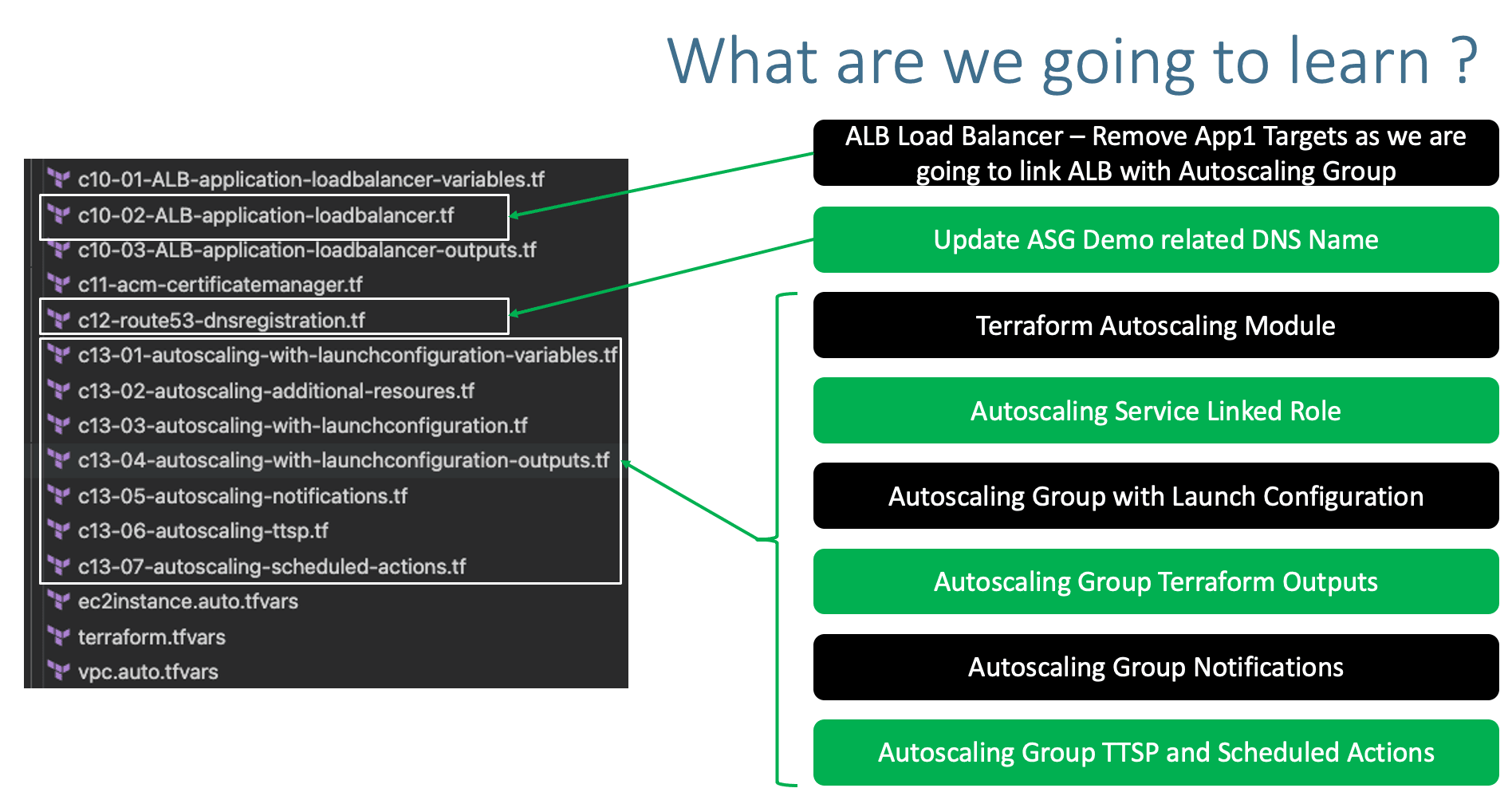Step-00: Create Autoscaling using AWS Management Console
- We are going to create Autoscaling using AWS Management Console to understand things on high level before going to create them using Terrafom
- Create Lauch Configuration
- Create Autoscaling
- Create TTSP Policies
- Create Launch Configurations
- Create Lifecycle Hooks
- Create Notifications
- Create Scheduled Actions
- Important Note: Students who are already experts in Autoscaling can move on to implement the same using Terraform.
Module-1: Create ASG & LC & ALB
- Terraform Autoscaling Module
- Create Launch Configuration
- Create Autoscaling Group
- Map it with ALB (Application Load Balancer)
- Create Autoscaling Outputs
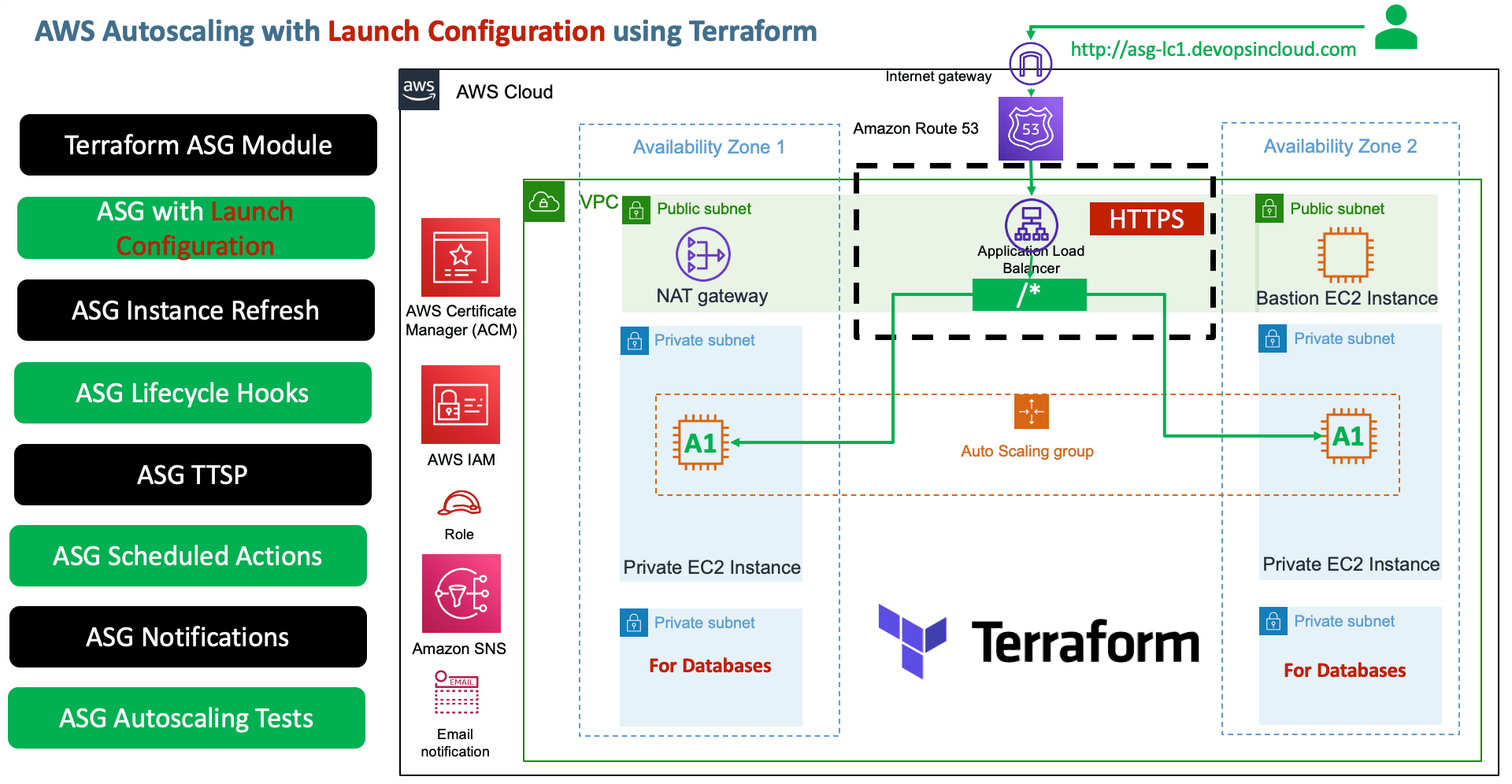
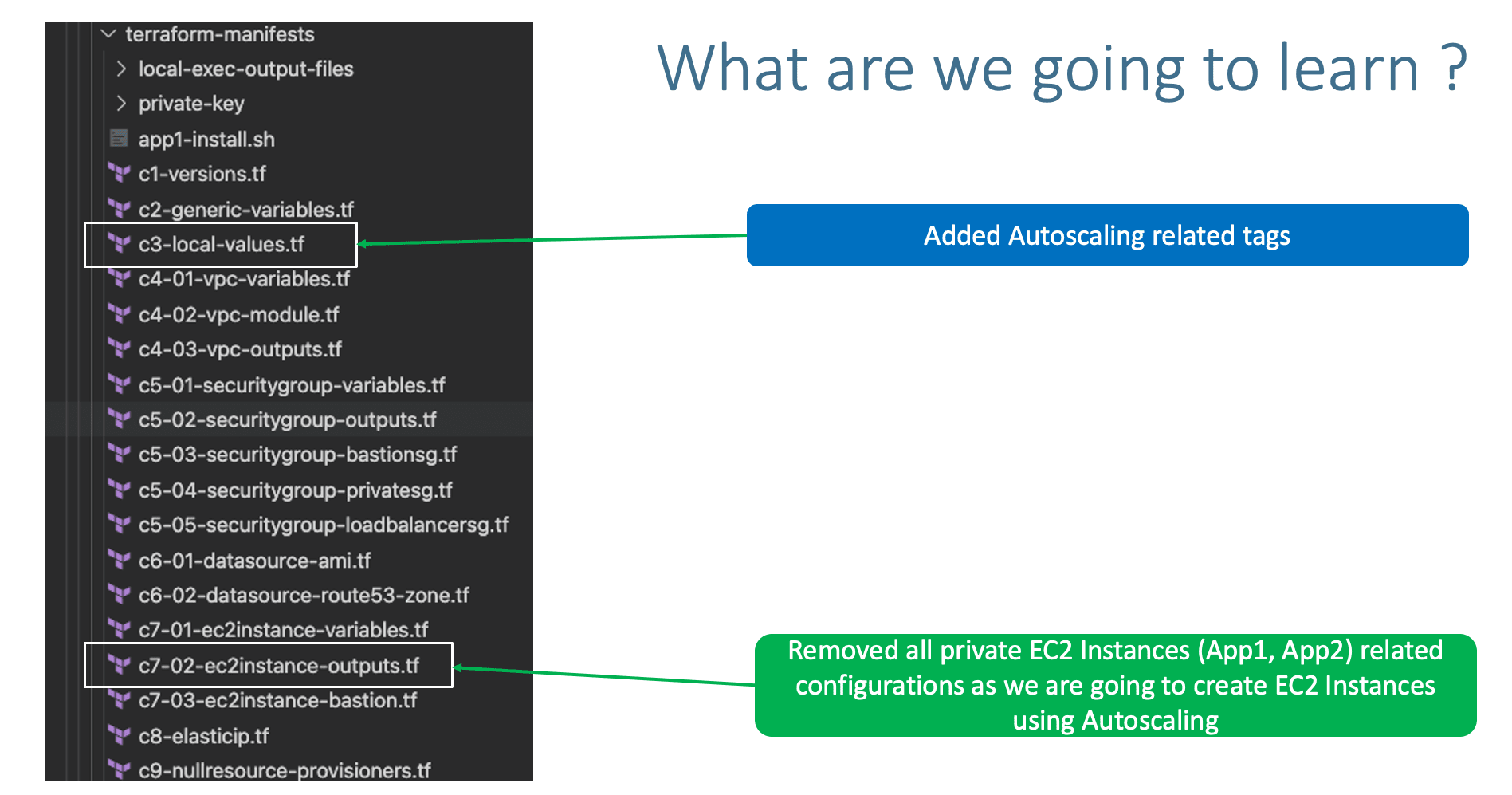
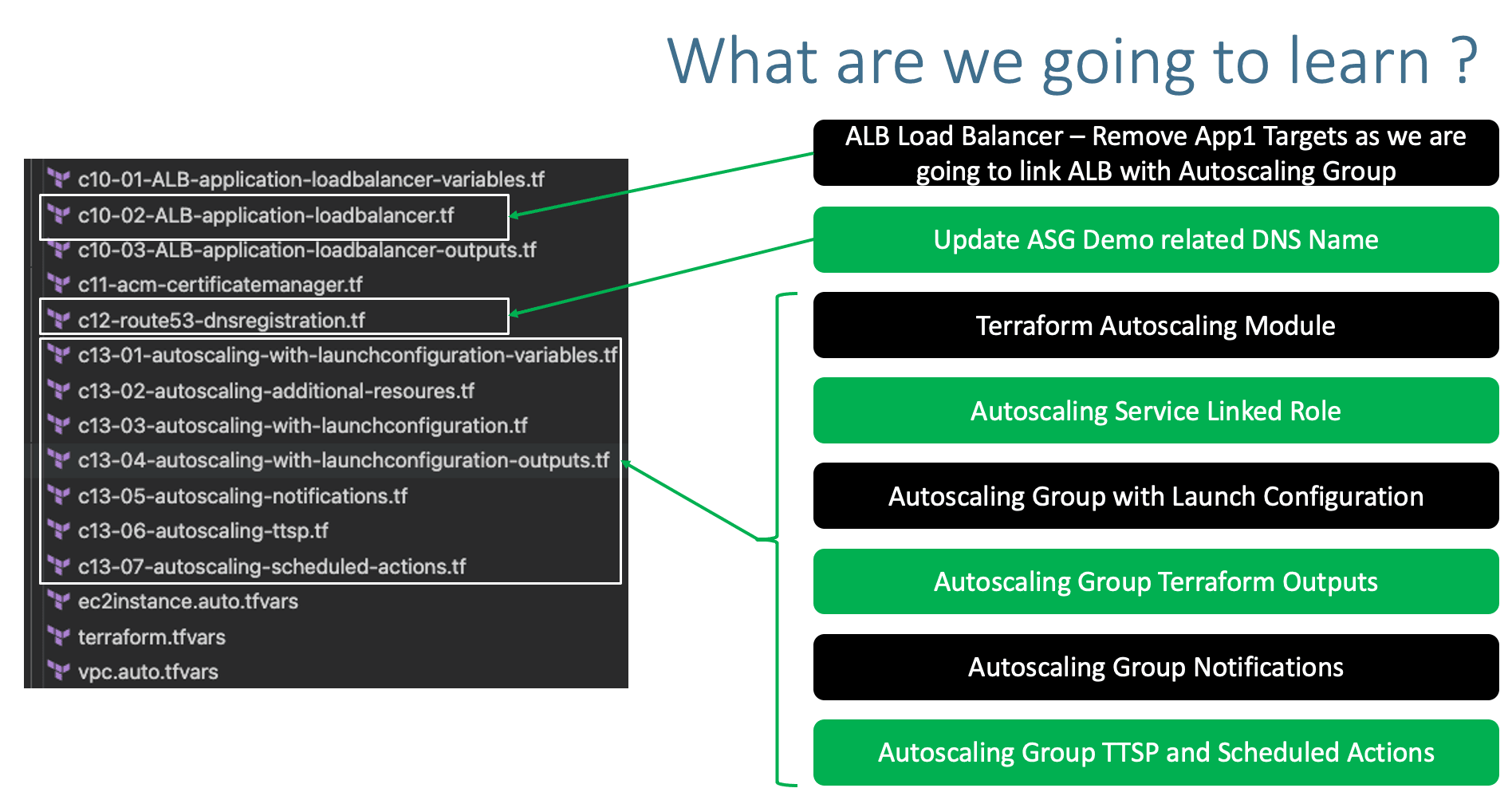
Module-2: Autoscaling Notifications
- Create SNS Topic
aws_sns_topic
- Create SNS Topic Subscription
aws_sns_topic_subscription
- Create Autoscaling Notification Resource
aws_autoscaling_notification
Module-3: Create TTSP (Target Tracking Scaling Policies)
- Create
Resource: aws_autoscaling_policy
- ASGAverageCPUUtilization
- ALBRequestCountPerTarget
- Terraform Import for
ALBRequestCountPerTarget Resource Label finding (Standard Troubleshooting to find exact argument and value using terraform import command)
Module-4: Scheduled Actions
- Create a scheduled action to
increase capacity at 7am
- Create a scheduled action to
decrease capacity at 5pm
# Import State
$ terraform import aws_autoscaling_schedule.resource-name auto-scaling-group-name/scheduled-action-name
terraform import aws_autoscaling_schedule.capacity_increase_during_business_hours myapp1-asg-20210329100544375800000007/capacity_increase_during_business_hours
-> using terraform import get values for recurrence argument (cron format)
# UTC Timezone converter
https://www.worldtimebuddy.com/utc-to-est-converter
Module-5: Changes to ASG - Test Instance Refresh
- Change Desired capacity to 3
desired_capacity = 3 and test
- Any change to ASG specific arguments listed in
triggers of instance_refresh block, do a instance refresh
Module-6: Change to Launch Configuration - Test Instance Refresh
- What happens?
- In next scale-in event changes will be adjusted [or] if instance refresh present and configured in this module it updates ASG with new LC ID, instance refresh should kick in.
- Lets see that practically
- In this case, we don't need to have
launch_configuration practically present in triggers section of instance_refresh things take care automatically
Module-7: Testing using Postman for Autoscaling
- Use postman to put load to test the TTSP policies for autoscaling
Step-02: Review existing configuration files
- c1-versions.tf
- c2-generic-variables.tf
- c3-local-values.tf: ADDED
asg_tags
- VPC Module
- c4-01-vpc-variables.tf
- c4-02-vpc-module.tf
- c4-03-vpc-outputs.tf
- Security Group Modules
- c5-01-securitygroup-variables.tf
- c5-02-securitygroup-outputs.tf
- c5-03-securitygroup-bastionsg.tf
- c5-04-securitygroup-privatesg.tf
- c5-05-securitygroup-loadbalancersg.tf
- Datasources
- c6-01-datasource-ami.tf
- c6-02-datasource-route53-zone.tf
- EC2 Instance Module
- c7-01-ec2instance-variables.tf
- c7-02-ec2instance-outputs.tf: REMOVED OUTPUTS RELATED TO OTHER PRIVATE EC2 INSTANCES
- c7-03-ec2instance-bastion.tf
- c8-elasticip.tf
- c9-nullresource-provisioners.tf
- Application Load Balancer Module
- c10-01-ALB-application-loadbalancer-variables.tf
- c10-02-ALB-application-loadbalancer.tf: CHANGES RELATED TO APP1 TG, REMOVE TARGETS, TARGETS WILL BE ADDED FROM ASG
- c10-03-ALB-application-loadbalancer-outputs.tf
- c11-acm-certificatemanager.tf
- c12-route53-dnsregistration.tf: JUST CHANGED THE DNS NAME
- Autoscaling with Launch Configuration Module: NEW ADDITION
- c13-01-autoscaling-with-launchconfiguration-variables.tf
- c13-02-autoscaling-additional-resoures.tf
- c13-03-autoscaling-with-launchconfiguration.tf
- c13-04-autoscaling-with-launchconfiguration-outputs.tf
- c13-05-autoscaling-notifications.tf
- c13-06-autoscaling-ttsp.tf
- c13-07-autoscaling-scheduled-actions.tf
- Terraform Input Variables
- ec2instance.auto.tfvars
- terraform.tfvars
- vpc.auto.tfvars
- Userdata
- app1-install.sh
- EC2 Instance Private Keys
- private-key/terraform-key.pem
Step-03: c3-local-values.tf
asg_tags = [
{
key = "Project"
value = "megasecret"
propagate_at_launch = true
},
{
key = "foo"
value = ""
propagate_at_launch = true
},
]
Step-04: c7-02-ec2instance-outputs.tf
- Removed EC2 Instance Outputs anything defined for Private EC2 Instances created using EC2 Instance module
- Only outputs for Bastion EC2 Instance is present
## ec2_bastion_public_instance_ids
output "ec2_bastion_public_instance_ids" {
description = "List of IDs of instances"
value = module.ec2_public.id
}
## ec2_bastion_public_ip
output "ec2_bastion_public_ip" {
description = "List of public IP addresses assigned to the instances"
value = module.ec2_public.public_ip
}
Step-05: c10-02-ALB-application-loadbalancer.tf
- Two changes
- Change-1: For
subnets argument, either we can give specific subnets or we can also give all private subnets defined.
- Change-2: Commented the Targets for App1, App1 Targets now will be added automatically from ASG. HOW?
- In ASG, we will be referencing the load balancer
target_group_arns= module.alb.target_group_arns
- We will discuss more about this when creating ASG TF Configs
- Change-3: changed the path patter as
path_patterns = ["/*"]
# Terraform AWS Application Load Balancer (ALB)
module "alb" {
source = "terraform-aws-modules/alb/aws"
#version = "5.16.0"
version = "6.0.0"
name = "${local.name}-alb"
load_balancer_type = "application"
vpc_id = module.vpc.vpc_id
/*Option-1: Give as list with specific subnets or in next line, pass all public subnets
subnets = [
module.vpc.public_subnets[0],
module.vpc.public_subnets[1]
]*/
subnets = module.vpc.public_subnets
#security_groups = [module.loadbalancer_sg.this_security_group_id]
security_groups = [module.loadbalancer_sg.security_group_id]
# Listeners
# HTTP Listener - HTTP to HTTPS Redirect
http_tcp_listeners = [
{
port = 80
protocol = "HTTP"
action_type = "redirect"
redirect = {
port = "443"
protocol = "HTTPS"
status_code = "HTTP_301"
}
}
]
# Target Groups
target_groups = [
# App1 Target Group - TG Index = 0
{
name_prefix = "app1-"
backend_protocol = "HTTP"
backend_port = 80
target_type = "instance"
deregistration_delay = 10
health_check = {
enabled = true
interval = 30
path = "/app1/index.html"
port = "traffic-port"
healthy_threshold = 3
unhealthy_threshold = 3
timeout = 6
protocol = "HTTP"
matcher = "200-399"
}
protocol_version = "HTTP1"
/* # App1 Target Group - Targets
targets = {
my_app1_vm1 = {
target_id = module.ec2_private_app1.id[0]
port = 80
},
my_app1_vm2 = {
target_id = module.ec2_private_app1.id[1]
port = 80
}
}
tags =local.common_tags # Target Group Tags*/
},
]
# HTTPS Listener
https_listeners = [
# HTTPS Listener Index = 0 for HTTPS 443
{
port = 443
protocol = "HTTPS"
#certificate_arn = module.acm.this_acm_certificate_arn
certificate_arn = module.acm.acm_certificate_arn
action_type = "fixed-response"
fixed_response = {
content_type = "text/plain"
message_body = "Fixed Static message - for Root Context"
status_code = "200"
}
},
]
# HTTPS Listener Rules
https_listener_rules = [
# Rule-1: /app1* should go to App1 EC2 Instances
{
https_listener_index = 0
priority = 1
actions = [
{
type = "forward"
target_group_index = 0
}
]
conditions = [{
path_patterns = ["/*"]
}]
},
]
tags = local.common_tags # ALB Tags
}
Step-06: c12-route53-dnsregistration.tf
- Update the DNS name relevant to demo
name = "asg-lc1.devopsincloud.com"
Step-07-01: c13-01-autoscaling-with-launchconfiguration-variables.tf
# Autoscaling Input Variables
## Placeholder file
Step-07-02: c13-02-autoscaling-additional-resoures.tf
# AWS IAM Service Linked Role for Autoscaling Group
resource "aws_iam_service_linked_role" "autoscaling" {
aws_service_name = "autoscaling.amazonaws.com"
description = "A service linked role for autoscaling"
custom_suffix = local.name
# Sometimes good sleep is required to have some IAM resources created before they can be used
provisioner "local-exec" {
command = "sleep 10"
}
}
# Output AWS IAM Service Linked Role
output "service_linked_role_arn" {
value = aws_iam_service_linked_role.autoscaling.arn
}
Step-07-03: c13-03-autoscaling-with-launchconfiguration.tf
# Autoscaling with Launch Configuration - Both created at a time
module "autoscaling" {
source = "terraform-aws-modules/autoscaling/aws"
version = "4.1.0"
# Autoscaling group
name = "${local.name}-myasg1"
use_name_prefix = false
min_size = 2
max_size = 10
desired_capacity = 2
wait_for_capacity_timeout = 0
health_check_type = "EC2"
vpc_zone_identifier = module.vpc.private_subnets
service_linked_role_arn = aws_iam_service_linked_role.autoscaling.arn
# Associate ALB with ASG
target_group_arns = module.alb.target_group_arns
# ASG Lifecycle Hooks
initial_lifecycle_hooks = [
{
name = "ExampleStartupLifeCycleHook"
default_result = "CONTINUE"
heartbeat_timeout = 60
lifecycle_transition = "autoscaling:EC2_INSTANCE_LAUNCHING"
# This could be a rendered data resource
notification_metadata = jsonencode({ "hello" = "world" })
},
{
name = "ExampleTerminationLifeCycleHook"
default_result = "CONTINUE"
heartbeat_timeout = 180
lifecycle_transition = "autoscaling:EC2_INSTANCE_TERMINATING"
# This could be a rendered data resource
notification_metadata = jsonencode({ "goodbye" = "world" })
}
]
# ASG Instance Referesh
instance_refresh = {
strategy = "Rolling"
preferences = {
min_healthy_percentage = 50
}
triggers = ["tag", "desired_capacity"/*, "launch_configuration"*/] # Desired Capacity here added for demostrating the Instance Refresh scenario
}
# ASG Launch configuration
lc_name = "${local.name}-mylc1"
use_lc = true
create_lc = true
image_id = data.aws_ami.amzlinux2.id
instance_type = var.instance_type
key_name = var.instance_keypair
user_data = file("${path.module}/app1-install.sh")
ebs_optimized = true
enable_monitoring = true
security_groups = [module.private_sg.security_group_id]
associate_public_ip_address = false
# Add Spot Instances, which creates Spot Requests to get instances at the price listed (Optional argument)
#spot_price = "0.014"
spot_price = "0.015" # Change for Instance Refresh test
ebs_block_device = [
{
device_name = "/dev/xvdz"
delete_on_termination = true
encrypted = true
volume_type = "gp2"
volume_size = "20"
},
]
root_block_device = [
{
delete_on_termination = true
encrypted = true
volume_size = "15"
volume_type = "gp2"
},
]
metadata_options = {
http_endpoint = "enabled"
http_tokens = "optional" # At production grade you can change to "required", for our example if is optional we can get the content in metadata.html
http_put_response_hop_limit = 32
}
tags = local.asg_tags
}
Step-07-04: c13-04-autoscaling-with-launchconfiguration-outputs.tf
# Launch configuration Outputs
output "launch_configuration_id" {
description = "The ID of the launch configuration"
value = module.autoscaling.launch_configuration_id
}
output "launch_configuration_arn" {
description = "The ARN of the launch configuration"
value = module.autoscaling.launch_configuration_arn
}
output "launch_configuration_name" {
description = "The name of the launch configuration"
value = module.autoscaling.launch_configuration_name
}
# Autoscaling Outpus
output "autoscaling_group_id" {
description = "The autoscaling group id"
value = module.autoscaling.autoscaling_group_id
}
output "autoscaling_group_name" {
description = "The autoscaling group name"
value = module.autoscaling.autoscaling_group_name
}
output "autoscaling_group_arn" {
description = "The ARN for this AutoScaling Group"
value = module.autoscaling.autoscaling_group_arn
}
output "autoscaling_group_min_size" {
description = "The minimum size of the autoscale group"
value = module.autoscaling.autoscaling_group_min_size
}
output "autoscaling_group_max_size" {
description = "The maximum size of the autoscale group"
value = module.autoscaling.autoscaling_group_max_size
}
output "autoscaling_group_desired_capacity" {
description = "The number of Amazon EC2 instances that should be running in the group"
value = module.autoscaling.autoscaling_group_desired_capacity
}
output "autoscaling_group_default_cooldown" {
description = "Time between a scaling activity and the succeeding scaling activity"
value = module.autoscaling.autoscaling_group_default_cooldown
}
output "autoscaling_group_health_check_grace_period" {
description = "Time after instance comes into service before checking health"
value = module.autoscaling.autoscaling_group_health_check_grace_period
}
output "autoscaling_group_health_check_type" {
description = "EC2 or ELB. Controls how health checking is done"
value = module.autoscaling.autoscaling_group_health_check_type
}
output "autoscaling_group_availability_zones" {
description = "The availability zones of the autoscale group"
value = module.autoscaling.autoscaling_group_availability_zones
}
output "autoscaling_group_vpc_zone_identifier" {
description = "The VPC zone identifier"
value = module.autoscaling.autoscaling_group_vpc_zone_identifier
}
output "autoscaling_group_load_balancers" {
description = "The load balancer names associated with the autoscaling group"
value = module.autoscaling.autoscaling_group_load_balancers
}
output "autoscaling_group_target_group_arns" {
description = "List of Target Group ARNs that apply to this AutoScaling Group"
value = module.autoscaling.autoscaling_group_target_group_arns
}
Step-07-05: c13-05-autoscaling-notifications.tf
Step-07-05-01: c1-versions.tf
# Add Random Provider in required_providers block
random = {
source = "hashicorp/random"
version = "~> 3.0"
}
# Create Random Pet Resource
resource "random_pet" "this" {
length = 2
}
Step-07-05-02: c13-05-autoscaling-notifications.tf
# Autoscaling Notifications
## SNS - Topic
resource "aws_sns_topic" "myasg_sns_topic" {
name = "myasg-sns-topic-${random_pet.this.id}"
}
## SNS - Subscription
resource "aws_sns_topic_subscription" "myasg_sns_topic_subscription" {
topic_arn = aws_sns_topic.myasg_sns_topic.arn
protocol = "email"
endpoint = "stacksimplify@gmail.com"
}
## Create Autoscaling Notification Resource
resource "aws_autoscaling_notification" "myasg_notifications" {
group_names = [module.autoscaling.autoscaling_group_id]
notifications = [
"autoscaling:EC2_INSTANCE_LAUNCH",
"autoscaling:EC2_INSTANCE_TERMINATE",
"autoscaling:EC2_INSTANCE_LAUNCH_ERROR",
"autoscaling:EC2_INSTANCE_TERMINATE_ERROR",
]
topic_arn = aws_sns_topic.myasg_sns_topic.arn
}
Step-07-06: c13-06-autoscaling-ttsp.tf
###### Target Tracking Scaling Policies ######
# TTS - Scaling Policy-1: Based on CPU Utilization of EC2 Instances
# Define Autoscaling Policies and Associate them to Autoscaling Group
resource "aws_autoscaling_policy" "avg_cpu_policy_greater_than_xx" {
name = "avg-cpu-policy-greater-than-xx"
policy_type = "TargetTrackingScaling" # Important Note: The policy type, either "SimpleScaling", "StepScaling" or "TargetTrackingScaling". If this value isn't provided, AWS will default to "SimpleScaling."
autoscaling_group_name = module.autoscaling.autoscaling_group_id
estimated_instance_warmup = 180 # defaults to ASG default cooldown 300 seconds if not set
# CPU Utilization is above 50
target_tracking_configuration {
predefined_metric_specification {
predefined_metric_type = "ASGAverageCPUUtilization"
}
target_value = 50.0
}
}
# TTS - Scaling Policy-2: Based on ALB Target Requests
resource "aws_autoscaling_policy" "alb_target_requests_greater_than_yy" {
name = "alb-target-requests-greater-than-yy"
policy_type = "TargetTrackingScaling" # Important Note: The policy type, either "SimpleScaling", "StepScaling" or "TargetTrackingScaling". If this value isn't provided, AWS will default to "SimpleScaling."
autoscaling_group_name = module.autoscaling.autoscaling_group_id
estimated_instance_warmup = 120 # defaults to ASG default cooldown 300 seconds if not set
# Number of requests > 10 completed per target in an Application Load Balancer target group.
target_tracking_configuration {
predefined_metric_specification {
predefined_metric_type = "ALBRequestCountPerTarget"
resource_label = "${module.alb.lb_arn_suffix}/${module.alb.target_group_arn_suffixes[0]}"
}
target_value = 10.0
}
}
Step-07-07: c13-07-autoscaling-scheduled-actions.tf
# Import State
$ terraform import aws_autoscaling_schedule.resource-name auto-scaling-group-name/scheduled-action-name
terraform import aws_autoscaling_schedule.capacity_increase_during_business_hours myapp1-asg-20210329100544375800000007/capacity_increase_during_business_hours
-> using terraform import get values for recurrence argument (cron format)
Step-07-07-02: ASG Scheduled Actions
start_time is given as future date, you can correct that based on your need from what date these actions should take place. - Time in
start_time should be in UTC Timezone so please convert from your local time to UTC Time and update the value accordingly.
- UTC Timezone converter
## Create Scheduled Actions
### Create Scheduled Action-1: Increase capacity during business hours
resource "aws_autoscaling_schedule" "increase_capacity_7am" {
scheduled_action_name = "increase-capacity-7am"
min_size = 2
max_size = 10
desired_capacity = 8
start_time = "2030-03-30T11:00:00Z" # Time should be provided in UTC Timezone (11am UTC = 7AM EST)
recurrence = "00 09 * * *"
autoscaling_group_name = module.autoscaling.autoscaling_group_id
}
### Create Scheduled Action-2: Decrease capacity during business hours
resource "aws_autoscaling_schedule" "decrease_capacity_5pm" {
scheduled_action_name = "decrease-capacity-5pm"
min_size = 2
max_size = 10
desired_capacity = 2
start_time = "2030-03-30T21:00:00Z" # Time should be provided in UTC Timezone (9PM UTC = 5PM EST)
recurrence = "00 21 * * *"
autoscaling_group_name = module.autoscaling.autoscaling_group_id
}
# Terraform Initialize
terraform init
# Terraform Validate
terraform validate
# Terraform Plan
terraform plan
# Terraform Apply
terraform apply -auto-approve
Step-09: Verify the AWS resources created
- Confirm SNS Subscription in your email
- Verify EC2 Instances
- Verify Launch Configuration (High Level)
- Verify Autoscaling Group (High Level)
- Verify Load Balancer
- Verify Load Balancer Target Group - Health Checks
- Verify Autoscaling Group Features In detail
- Details Tab
- ASG Group Details
- Launch Configuration
- Activity Tab
- Automatic Scaling
- Target Tracking Scaling Policies (TTSP)
- Scheduled Actions
- Instance Management
- Instances
- Lifecycle Hooks
- Monitoring
- Autoscaling
- EC2
- Instance Refresh Tab
- Verify Spot Requests
- Access and Test
# Access and Test
http://asg-lc.devopsincloud.com
http://asg-lc.devopsincloud.com/app1/index.html
http://asg-lc.devopsincloud.com/app1/metadata.html
Step-10: Changes to ASG - Test Instance Refresh
- Change Desired capacity to 3
desired_capacity = 3 and test
- Any change to ASG specific arguments listed in
triggers of instance_refresh block, do a instance refresh
# ASG Instance Referesh
instance_refresh = {
strategy = "Rolling"
preferences = {
min_healthy_percentage = 50
}
triggers = ["tag", "desired_capacity"] # Desired Capacity here added for demostrating the Instance Refresh scenario
}
- Execute Terraform Commands
# Terraform Plan
terraform plan
# Terraform Apply
terraform apply -auto-approve
# Observation
1. Consistently monitor the Autoscaling "Activity" and "Instance Refresh" tabs.
2. In close to 5 to 10 minutes, instances will be refreshed
3. Verify EC2 Instances, old will be terminated and new will be created
Step-11: Change to Launch Configuration - Test Instance Refresh
- What happens?
- In next scale-in event changes will be adjusted [or] if instance refresh present and configured in this module it updates ASG with new LC ID, instance refresh should kick in.
- Lets see that practically
- In this case, we don't need to have
launch_configuration practically present in triggers section of instance_refresh things take care automatically
# Before
spot_price = "0.014"
# After
spot_price = "0.015" # Change for Instance Refresh test
- Execute Terraform Commands
# Terraform Plan
terraform plan
# Terraform Apply
terraform apply -auto-approve
# Observation
1. Consistently monitor the Autoscaling "Activity" and "Instance Refresh" tabs.
2. In close to 5 to 10 minutes, instances will be refreshed
3. Verify EC2 Instances, old will be terminated and new will be created
Step-12: Test Autoscaling using Postman
- Download Postman client and Install
- Create New Collection: terraform-on-aws
- Create new Request: asg
- URL: https://asg-lc1.devopsincloud.com/app1/metadata.html
- Click on RUN, with 5000 requests
- Monitor ASG -> Activity Tab
- Monitor EC2 -> Instances - To see if new EC2 Instances getting created (Autoscaling working as expected)
- It might take 5 to 10 minutes to autoscale with new EC2 Instances
Step-13: Clean-Up
# Terraform Destroy
terraform destroy -auto-approve
# Clean-Up Files
rm -rf .terraform*
rm -rf terraform.tfstate*
Additional Knowledge
- If I am not able to understand how to findout the entire resource argument from documentation, I follow this
terraform import approach
$ terraform import aws_autoscaling_policy.test-policy asg-name/policy-name
terraform import aws_autoscaling_policy.dkalyan-test-policy myapp1-asg-20210329045302504300000007/TP1
References