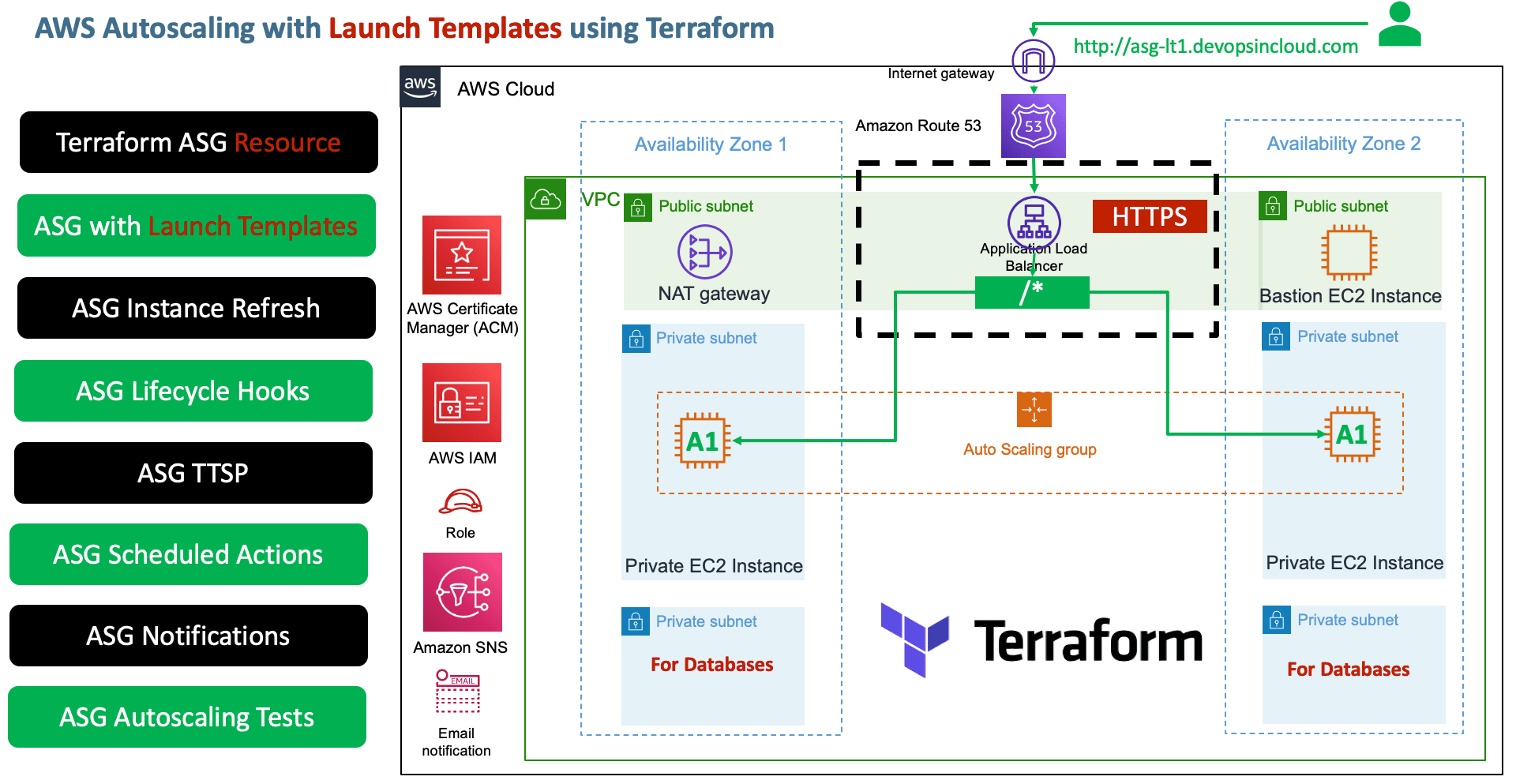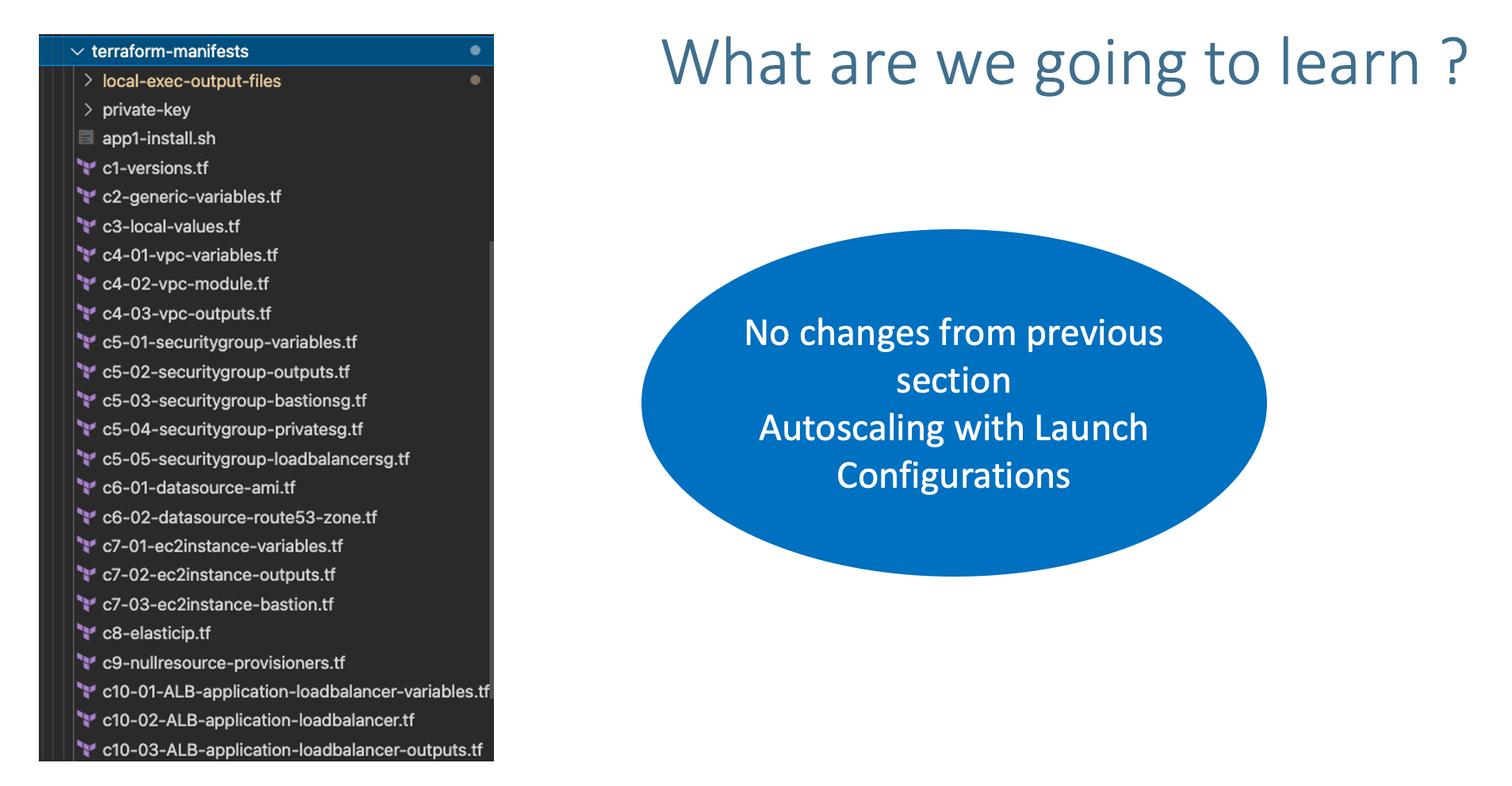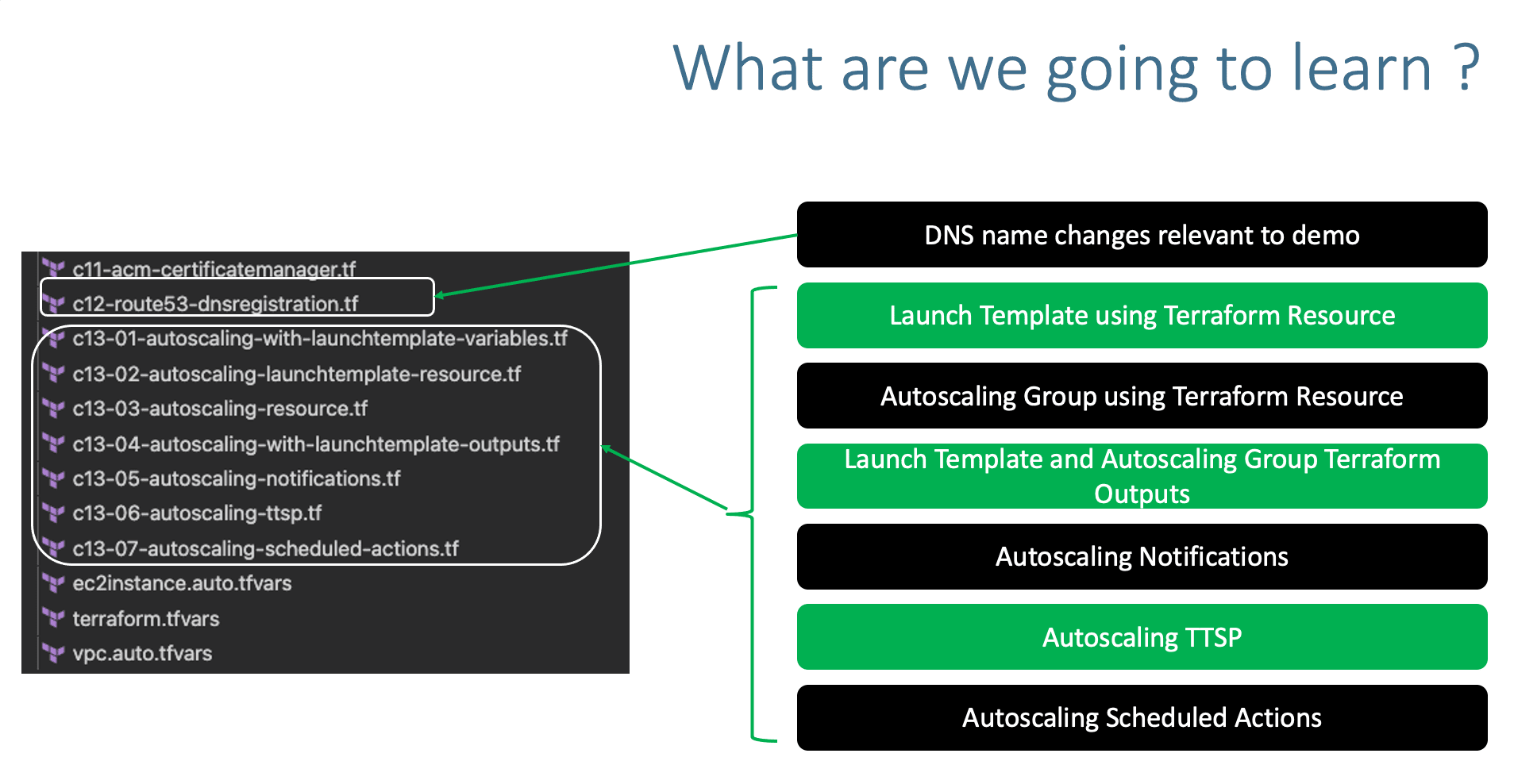Step-00: Introduction
- Create Launch Templates using Terraform Resources
- Create Autoscaling Group using Terraform Resources
- Create Autoscaling following features using Terraform Resources
- Autoscaling Notifications
- Autoscaling Scheduled Actions
- Autoscaling Target Tracking Scaling Policies (TTSP)
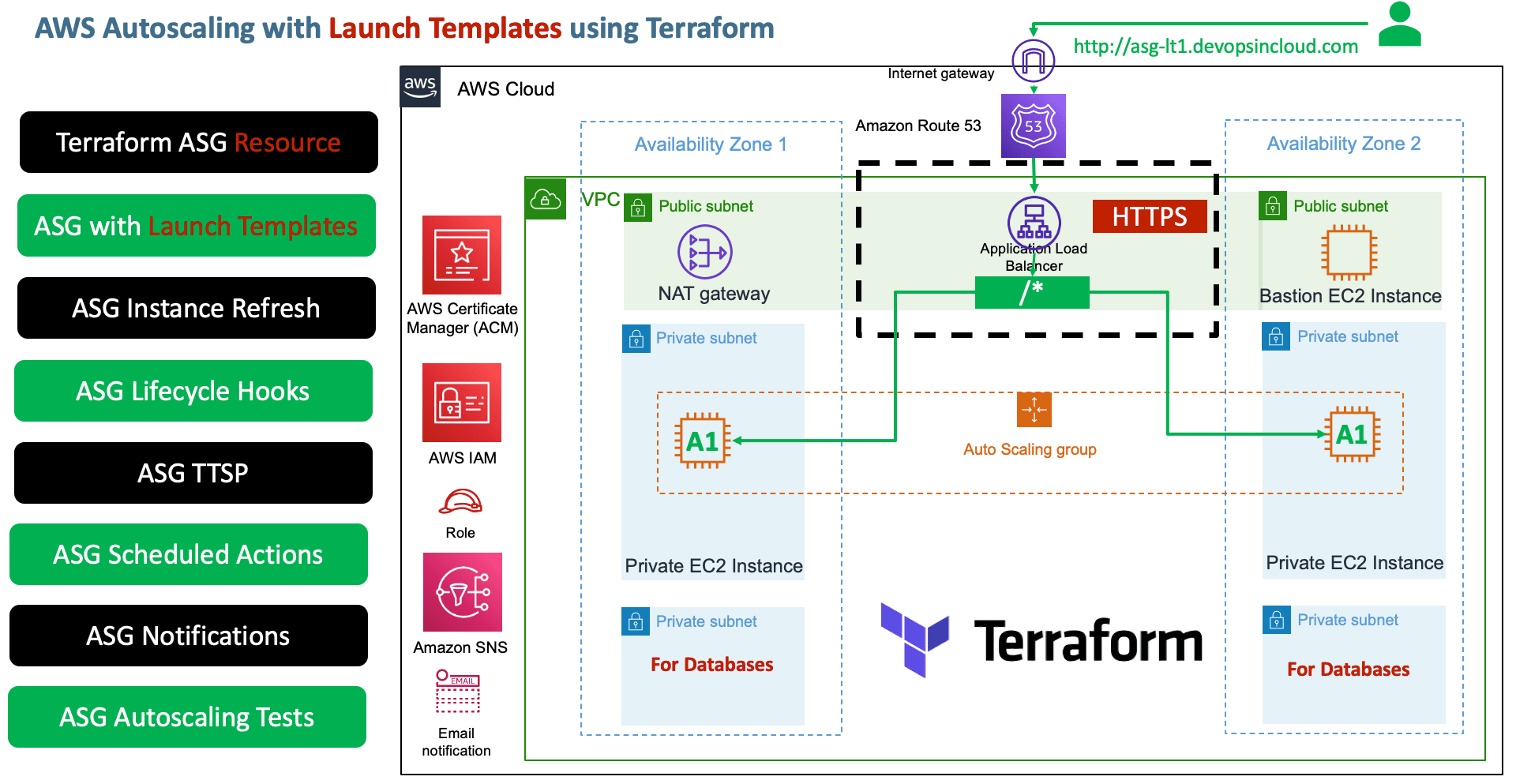
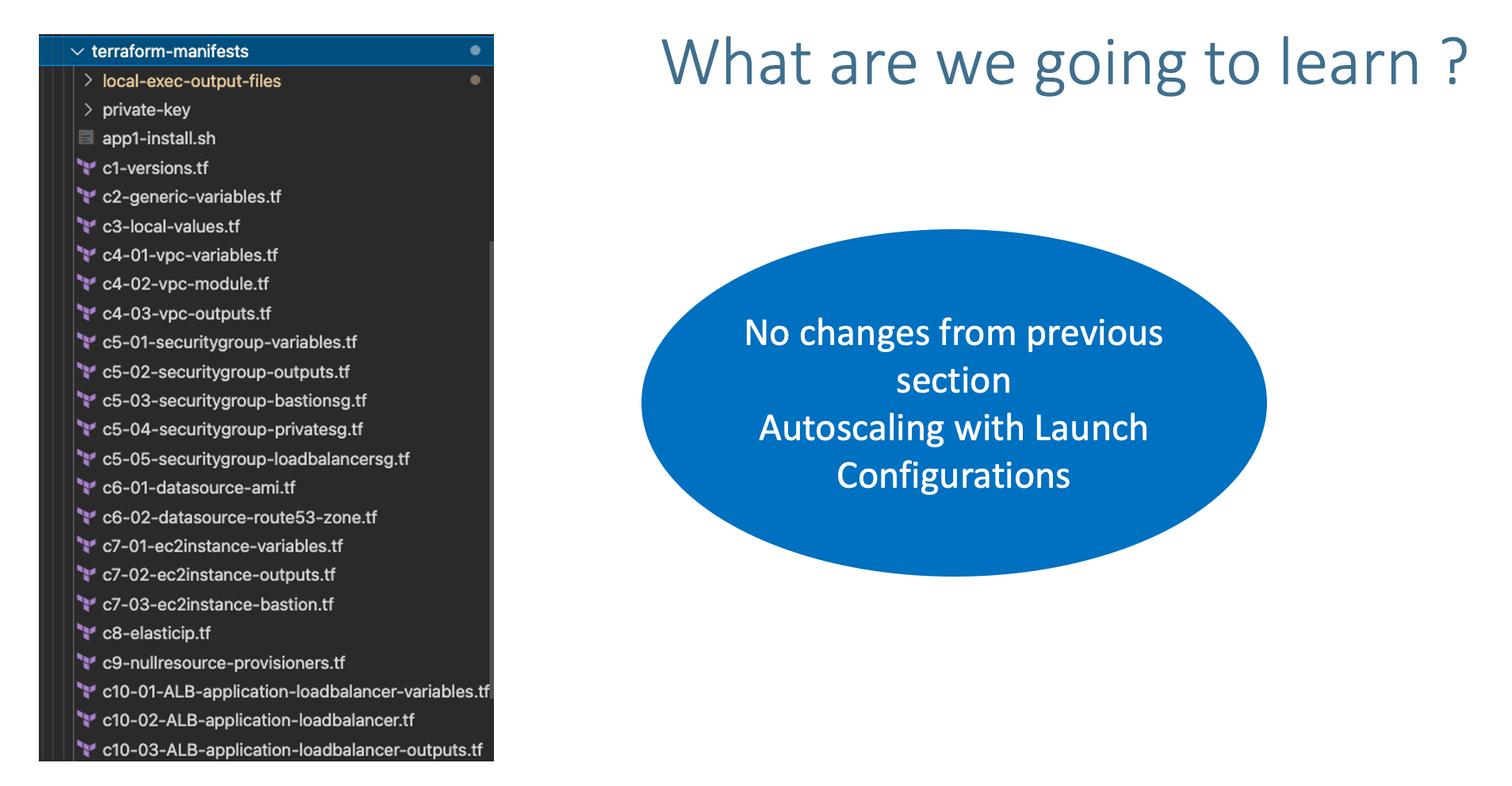
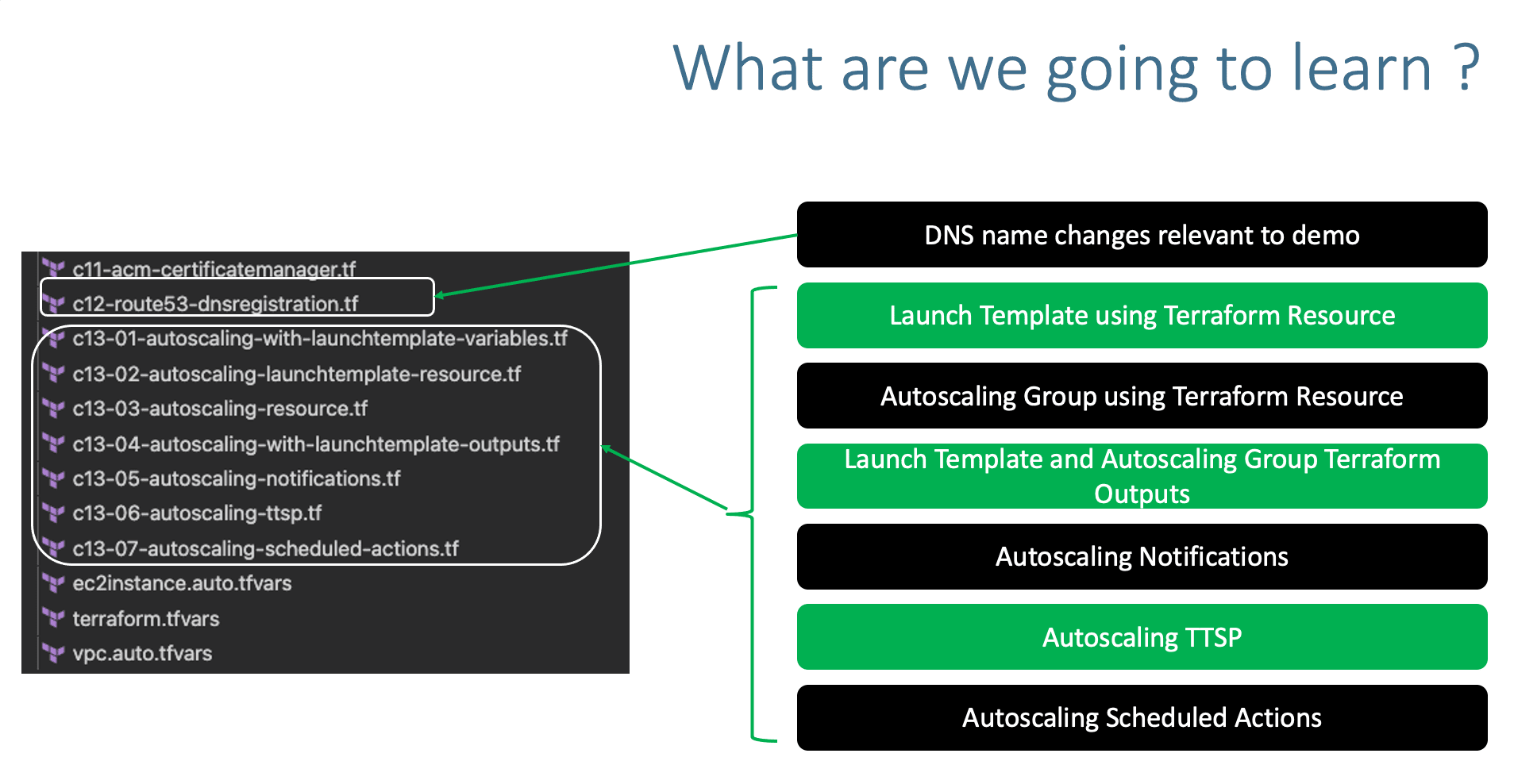
Step-01: Create Launch Templates Manually to Understand more
- Create Launch templates manually
- Scenario-1: Create base Launch Template (standardized template)
- Scenario-2: Create App1 Launch Template referencing the base template by adding additional features to it
- Scenario-3: Create new version of App1 Launch Template and also switch the default version of Launch Template
- We already know about Autoscaling Groups which we learned in launch configurations, so we can ignore that and move on to creating all these with Terraform.
Step-02: Review existing configuration files
- Copy
c1 to c12 from Section-14 14-Autoscaling-with-Launch-Configuration
Step-03: c12-route53-dnsregistration.tf
- Update DNS name relevant to demo
name = "asg-lt1.devopsincloud.com"
Step-04: c13-01-autoscaling-with-launchtemplate-variables.tf
- Place holder file to define variables for autoscaling
Step-05: c13-02-autoscaling-launchtemplate-resource.tf
# Launch Template Resource
resource "aws_launch_template" "my_launch_template" {
name = "my-launch-template"
description = "My Launch Template"
image_id = data.aws_ami.amzlinux2.id
instance_type = var.instance_type
vpc_security_group_ids = [module.private_sg.security_group_id]
key_name = var.instance_keypair
user_data = filebase64("${path.module}/app1-install.sh")
ebs_optimized = true
#default_version = 1
update_default_version = true
block_device_mappings {
device_name = "/dev/sda1"
ebs {
volume_size = 10
#volume_size = 20 # LT Update Testing - Version 2 of LT
delete_on_termination = true
volume_type = "gp2" # default is gp2
}
}
monitoring {
enabled = true
}
tag_specifications {
resource_type = "instance"
tags = {
Name = "myasg"
}
}
}
Step-06: c13-03-autoscaling-resource.tf
# Autoscaling Group Resource
resource "aws_autoscaling_group" "my_asg" {
name_prefix = "myasg-"
desired_capacity = 2
max_size = 10
min_size = 2
vpc_zone_identifier = module.vpc.private_subnets
/*[
module.vpc.private_subnet[0],
module.vpc.private_subnet[1]
]*/
target_group_arns = module.alb.target_group_arns
health_check_type = "EC2"
#health_check_grace_period = 300 # default is 300 seconds
# Launch Template
launch_template {
id = aws_launch_template.my_launch_template.id
version = aws_launch_template.my_launch_template.latest_version
}
# Instance Refresh
instance_refresh {
strategy = "Rolling"
preferences {
#instance_warmup = 300 # Default behavior is to use the Auto Scaling Group's health check grace period.
min_healthy_percentage = 50
}
triggers = [ /*"launch_template",*/ "desired_capacity" ] # You can add any argument from ASG here, if those has changes, ASG Instance Refresh will trigger
}
tag {
key = "Owners"
value = "Web-Team"
propagate_at_launch = true
}
}
Step-07: c13-04-autoscaling-with-launchtemplate-outputs.tf
- Define Launch Template and Autoscaling basic outputs
# Launch Template Outputs
output "launch_template_id" {
description = "Launch Template ID"
value = aws_launch_template.my_launch_template.id
}
output "launch_template_latest_version" {
description = "Launch Template Latest Version"
value = aws_launch_template.my_launch_template.latest_version
}
# Autoscaling Outputs
output "autoscaling_group_id" {
description = "Autoscaling Group ID"
value = aws_autoscaling_group.my_asg.id
}
output "autoscaling_group_name" {
description = "Autoscaling Group Name"
value = aws_autoscaling_group.my_asg.name
}
output "autoscaling_group_arn" {
description = "Autoscaling Group ARN"
value = aws_autoscaling_group.my_asg.arn
}
Step-08: c13-05-autoscaling-notifications.tf
# Autoscaling Notifications
## SNS - Topic
resource "aws_sns_topic" "myasg_sns_topic" {
name = "myasg-sns-topic"
}
## SNS - Subscription
resource "aws_sns_topic_subscription" "myasg_sns_topic_subscription" {
topic_arn = aws_sns_topic.myasg_sns_topic.arn
protocol = "email"
endpoint = "stacksimplify@gmail.com"
}
## Create Autoscaling Notification Resource
resource "aws_autoscaling_notification" "myasg_notifications" {
group_names = [aws_autoscaling_group.my_asg.id]
notifications = [
"autoscaling:EC2_INSTANCE_LAUNCH",
"autoscaling:EC2_INSTANCE_TERMINATE",
"autoscaling:EC2_INSTANCE_LAUNCH_ERROR",
"autoscaling:EC2_INSTANCE_TERMINATE_ERROR",
]
topic_arn = aws_sns_topic.myasg_sns_topic.arn
}
Step-09: c13-06-autoscaling-ttsp.tf
###### Target Tracking Scaling Policies ######
# TTS - Scaling Policy-1: Based on CPU Utilization
# Define Autoscaling Policies and Associate them to Autoscaling Group
resource "aws_autoscaling_policy" "avg_cpu_policy_greater_than_xx" {
name = "avg-cpu-policy-greater-than-xx"
policy_type = "TargetTrackingScaling" # Important Note: The policy type, either "SimpleScaling", "StepScaling" or "TargetTrackingScaling". If this value isn't provided, AWS will default to "SimpleScaling."
autoscaling_group_name = aws_autoscaling_group.my_asg.id
estimated_instance_warmup = 180 # defaults to ASG default cooldown 300 seconds if not set
# CPU Utilization is above 50
target_tracking_configuration {
predefined_metric_specification {
predefined_metric_type = "ASGAverageCPUUtilization"
}
target_value = 50.0
}
}
# TTS - Scaling Policy-2: Based on ALB Target Requests
resource "aws_autoscaling_policy" "alb_target_requests_greater_than_yy" {
name = "alb-target-requests-greater-than-yy"
policy_type = "TargetTrackingScaling" # Important Note: The policy type, either "SimpleScaling", "StepScaling" or "TargetTrackingScaling". If this value isn't provided, AWS will default to "SimpleScaling."
autoscaling_group_name = aws_autoscaling_group.my_asg.id
estimated_instance_warmup = 120 # defaults to ASG default cooldown 300 seconds if not set
# Number of requests > 10 completed per target in an Application Load Balancer target group.
target_tracking_configuration {
predefined_metric_specification {
predefined_metric_type = "ALBRequestCountPerTarget"
resource_label = "${module.alb.lb_arn_suffix}/${module.alb.target_group_arn_suffixes[0]}"
}
target_value = 10.0
}
}
Step-10: c13-07-autoscaling-scheduled-actions.tf
## Create Scheduled Actions
### Create Scheduled Action-1: Increase capacity during business hours
resource "aws_autoscaling_schedule" "increase_capacity_7am" {
scheduled_action_name = "increase-capacity-7am"
min_size = 2
max_size = 10
desired_capacity = 8
start_time = "2030-03-30T11:00:00Z" # Time should be provided in UTC Timezone (11am UTC = 7AM EST)
recurrence = "00 09 * * *"
autoscaling_group_name = aws_autoscaling_group.my_asg.id
}
### Create Scheduled Action-2: Decrease capacity during business hours
resource "aws_autoscaling_schedule" "decrease_capacity_5pm" {
scheduled_action_name = "decrease-capacity-5pm"
min_size = 2
max_size = 10
desired_capacity = 2
start_time = "2030-03-30T21:00:00Z" # Time should be provided in UTC Timezone (9PM UTC = 5PM EST)
recurrence = "00 21 * * *"
autoscaling_group_name = aws_autoscaling_group.my_asg.id
}
# Terraform Initialize
terraform init
# Terrafom Validate
terraform validate
# Terraform Plan
terraform plan
# Terraform Apply
terraform apply -auto-approve
Step-12: Verify the AWS resources created
- Confirm SNS Subscription in your email
- Verify EC2 Instances
- Verify Launch Templates (High Level)
- Verify Autoscaling Group (High Level)
- Verify Load Balancer
- Verify Load Balancer Target Group - Health Checks
- Verify Autoscaling Group Features In detail
- Details Tab
- ASG Group Details
- Launch Configuration
- Activity Tab
- Automatic Scaling
- Target Tracking Scaling Policies (TTSP)
- Scheduled Actions
- Instance Management
- Instances
- Lifecycle Hooks
- Monitoring
- Autoscaling
- EC2
- Instance Refresh Tab
- Access and Test
# Access and Test
http://asg-lt.devopsincloud.com
http://asg-lt.devopsincloud.com/app1/index.html
http://asg-lt.devopsincloud.com/app1/metadata.html
Step-13: Update Launch Template and Verify
# Before
ebs {
volume_size = 10
#volume_size = 20 # LT Update Testing - Version 2 of LT
delete_on_termination = true
volume_type = "gp2" # default is gp2
}
# After
ebs {
#volume_size = 10
volume_size = 20 # LT Update Testing - Version 2 of LT
delete_on_termination = true
volume_type = "gp2" # default is gp2
}
- Execute Terraform Commands
# Terraform Plan
terraform plan
# Terraform Apply
terraform apply -auto-approve
# Observation
1. Consistently monitor the Autoscaling "Activity" and "Instance Refresh" tabs.
2. In close to 5 to 10 minutes, instances will be refreshed
3. Verify EC2 Instances, old will be terminated and new will be created
Step-14: Clean-Up
# Terraform Destroy
terraform destroy -auto-approve
# Clean-Up Files
rm -rf .terraform*
rm -rf terraform.tfstate*
Additional Troubleshooting
$ terraform import aws_launch_template.web lt-12345678
terraform import aws_launch_template.mytemp lt-02a572ea76508f68d