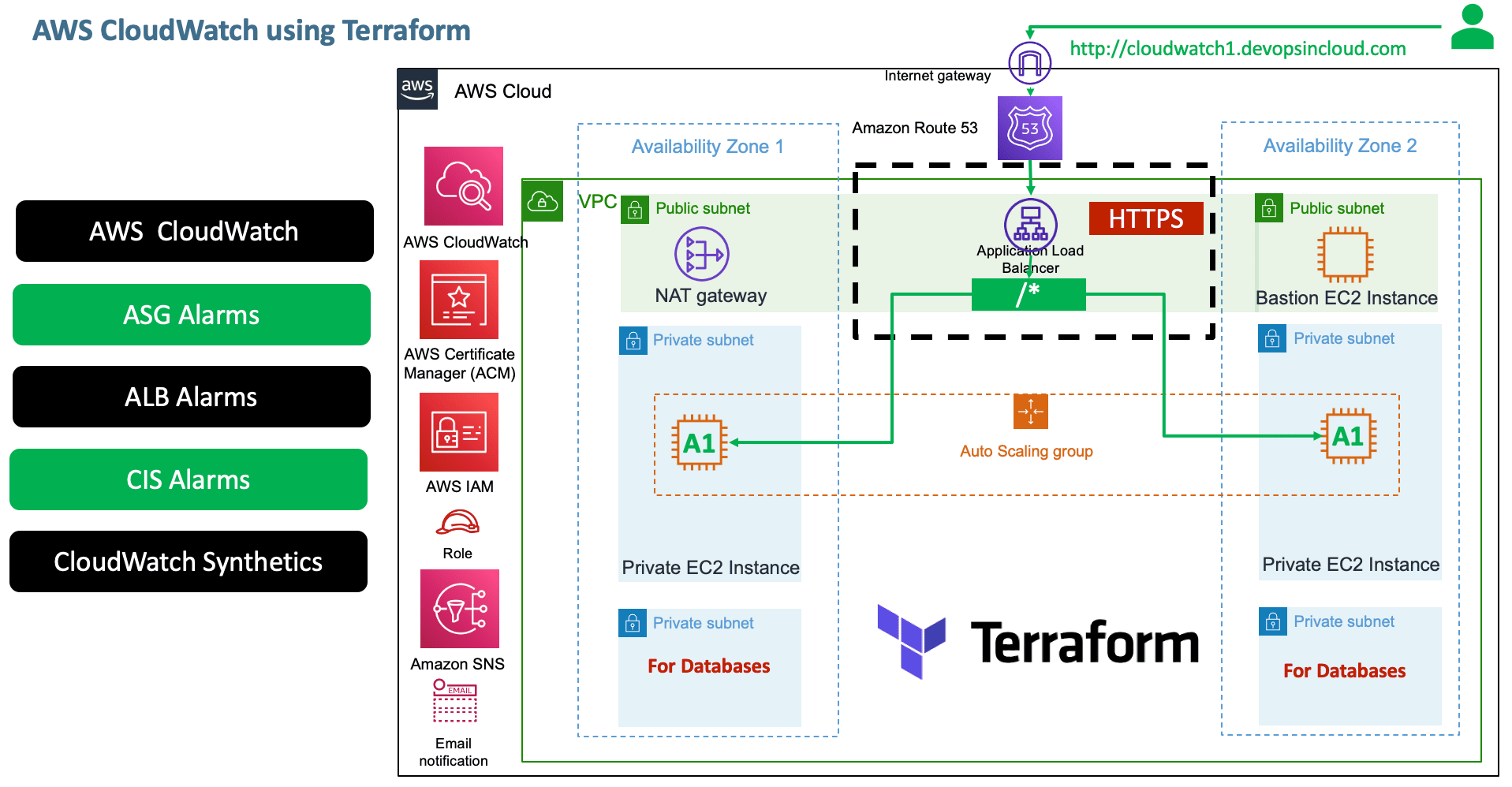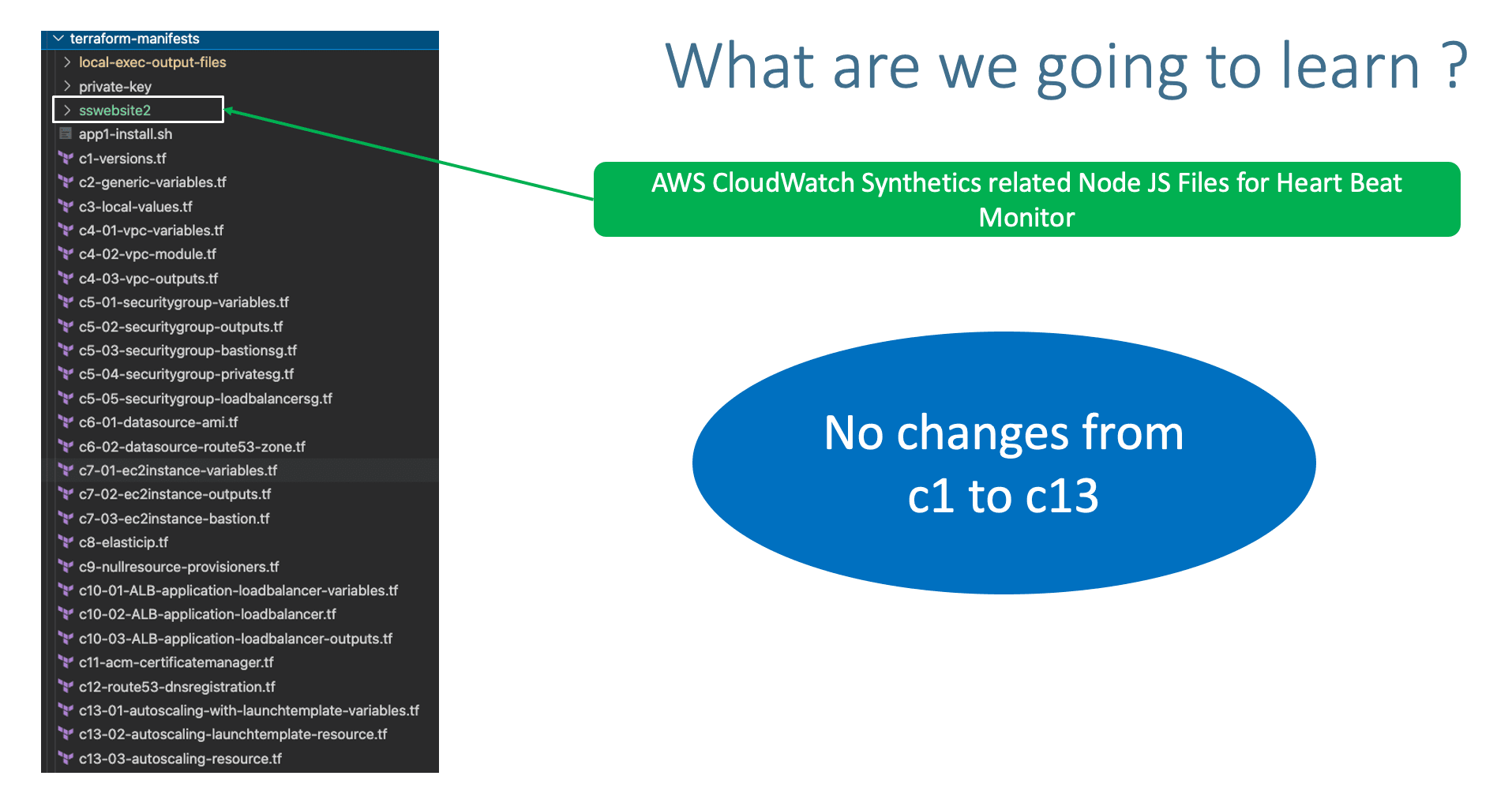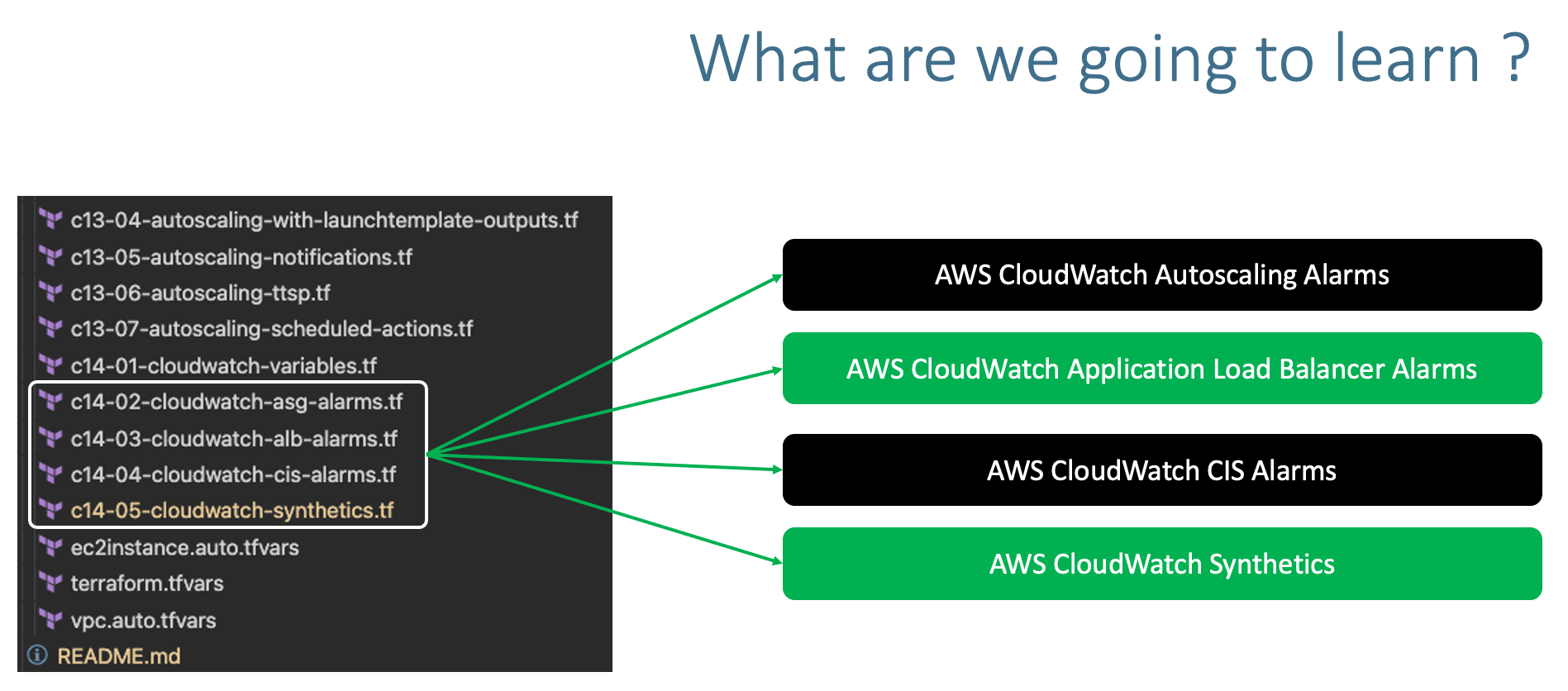CloudWatch + ALB + Autoscaling with Launch Templates
Step-01: Introduction
- Create the following Alarms using CloudWatch with the end to end usecase we have built so far
- AWS Application Load Balancer Alarms
- AWS Autoscaling Group Alarms
- AWS CIS Alarms (Center for Internet Security)
- AWS CloudWatch Synthetics
- Implement a Heart Beat Monitor
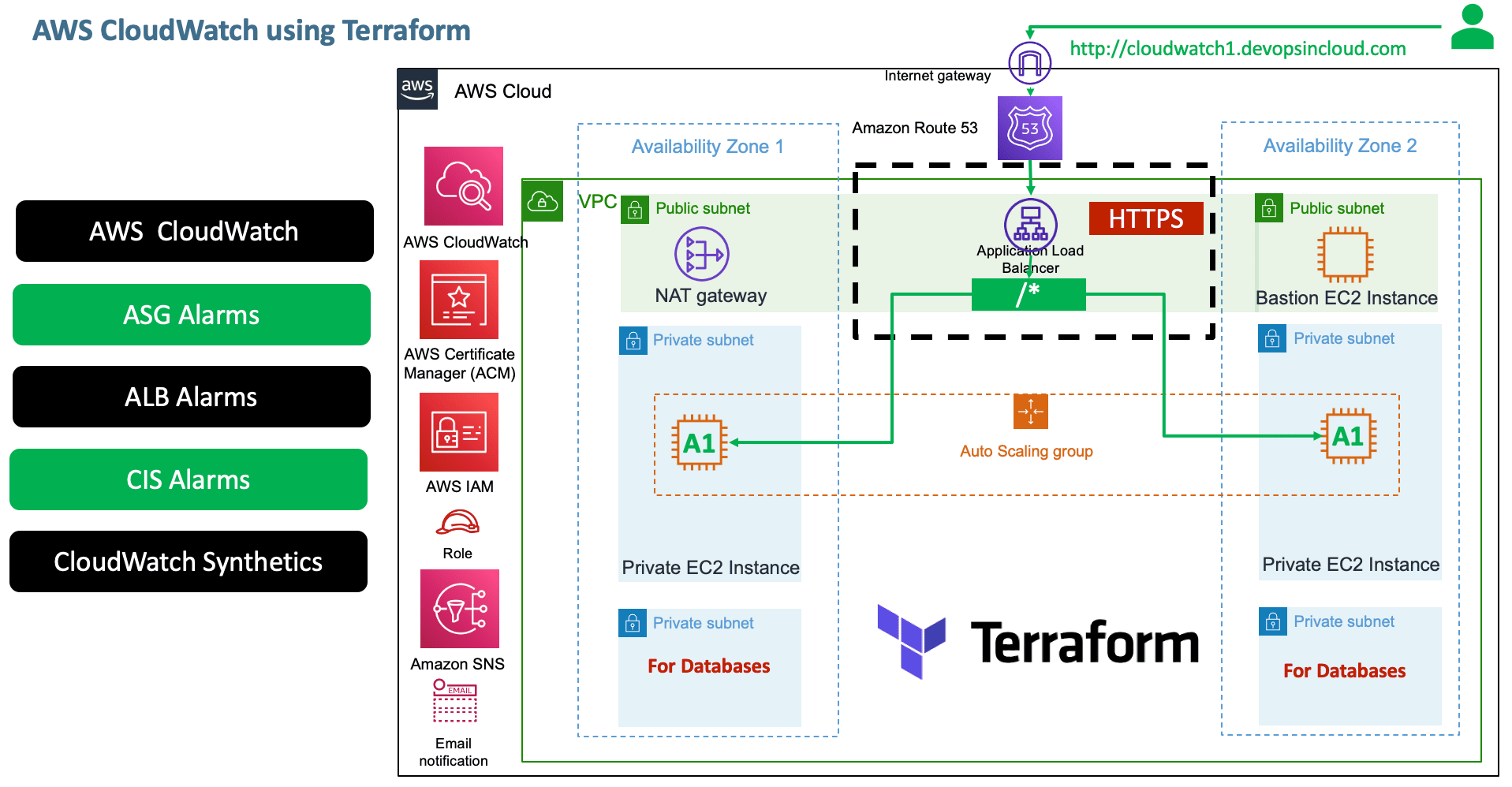
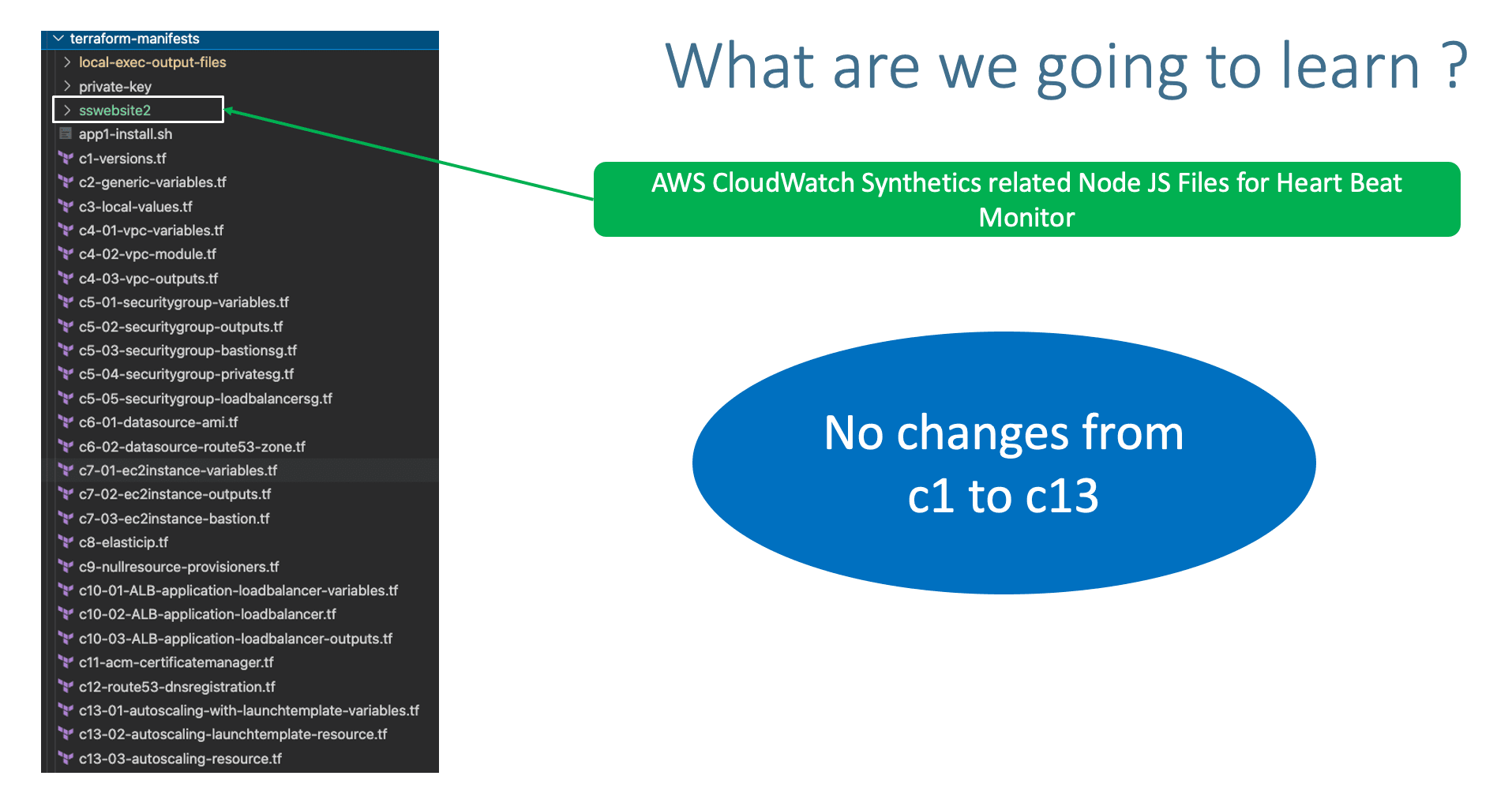
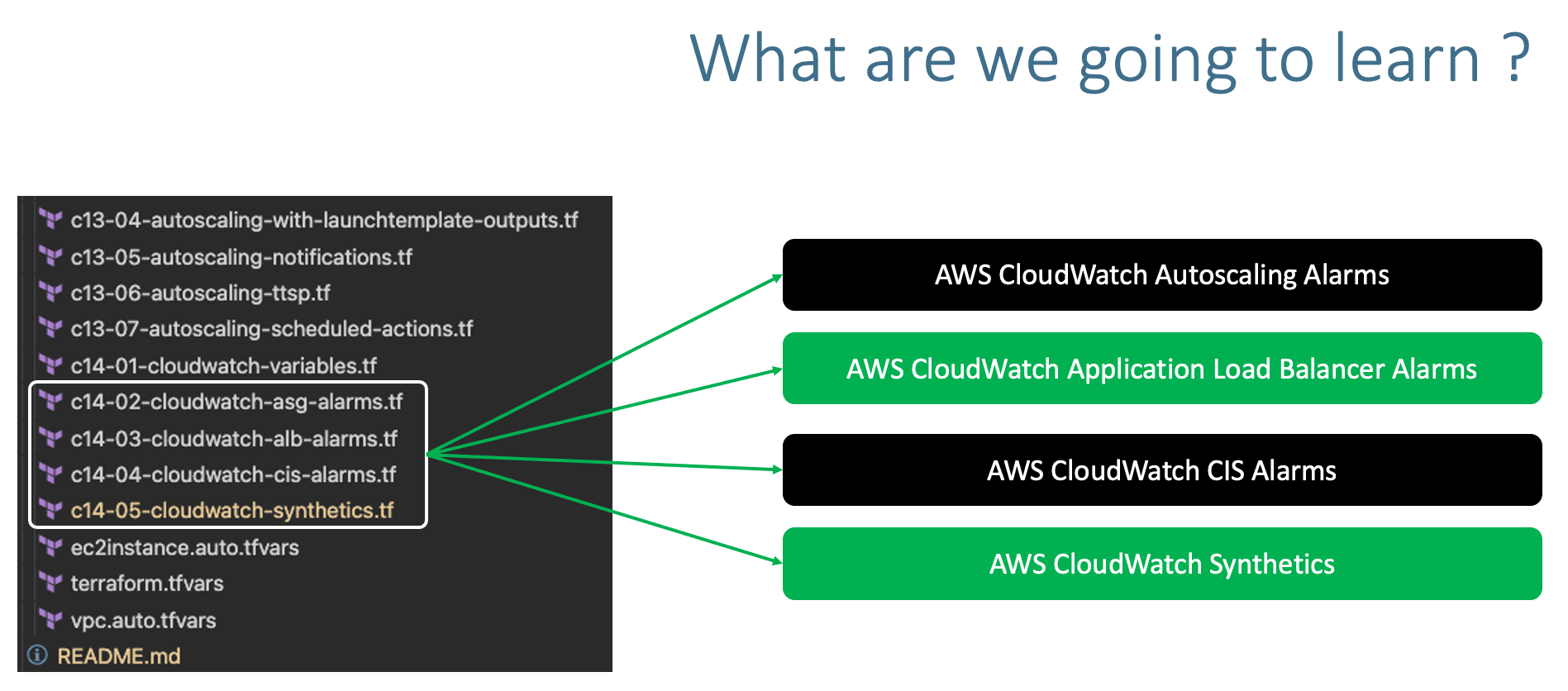
Step-02: Copy all files from Section-15
- Copy all the files from
15-Autoscaling-with-Launch-Templates\terraform-manifests
Step-03: c12-route53-dnsregistration.tf
- Change the DNS name as per your demo content
name = "cloudwatch1.devopsincloud.com"
Step-04: c14-01-cloudwatch-variables.tf
- Create a place holder file to define CloudWatch Variables
Step-05: c14-02-cloudwatch-asg-alarms.tf
# Define CloudWatch Alarms for Autoscaling Groups
# Autoscaling - Scaling Policy for High CPU
resource "aws_autoscaling_policy" "high_cpu" {
name = "high-cpu"
scaling_adjustment = 4
adjustment_type = "ChangeInCapacity"
cooldown = 300
autoscaling_group_name = aws_autoscaling_group.my_asg.name
}
# Cloud Watch Alarm to trigger the above scaling policy when CPU Utilization is above 80%
# Also send the notificaiton email to users present in SNS Topic Subscription
resource "aws_cloudwatch_metric_alarm" "app1_asg_cwa_cpu" {
alarm_name = "App1-ASG-CWA-CPUUtilization"
comparison_operator = "GreaterThanOrEqualToThreshold"
evaluation_periods = "2"
metric_name = "CPUUtilization"
namespace = "AWS/EC2"
period = "120"
statistic = "Average"
threshold = "80"
dimensions = {
AutoScalingGroupName = aws_autoscaling_group.my_asg.name
}
alarm_description = "This metric monitors ec2 cpu utilization and triggers the ASG Scaling policy to scale-out if CPU is above 80%"
ok_actions = [aws_sns_topic.myasg_sns_topic.arn]
alarm_actions = [
aws_autoscaling_policy.high_cpu.arn,
aws_sns_topic.myasg_sns_topic.arn
]
}
Step-06: c14-03-cloudwatch-alb-alarms.tf
# Define CloudWatch Alarms for ALB
# Alert if HTTP 4xx errors are more than threshold value
resource "aws_cloudwatch_metric_alarm" "alb_4xx_errors" {
alarm_name = "App1-ALB-HTTP-4xx-errors"
comparison_operator = "GreaterThanThreshold"
datapoints_to_alarm = "2" # "2"
evaluation_periods = "3" # "3"
metric_name = "HTTPCode_Target_4XX_Count"
namespace = "AWS/ApplicationELB"
period = "120"
statistic = "Sum"
threshold = "5" # Update real-world value like 100, 200 etc
treat_missing_data = "missing"
dimensions = {
LoadBalancer = module.alb.lb_arn_suffix
}
alarm_description = "This metric monitors ALB HTTP 4xx errors and if they are above 100 in specified interval, it is going to send a notification email"
ok_actions = [aws_sns_topic.myasg_sns_topic.arn]
alarm_actions = [aws_sns_topic.myasg_sns_topic.arn]
}
# Per AppELB Metrics
## - HTTPCode_ELB_5XX_Count
## - HTTPCode_ELB_502_Count
## - TargetResponseTime
# Per AppELB, per TG Metrics
## - UnHealthyHostCount
## - HealthyHostCount
## - HTTPCode_Target_4XX_Count
## - TargetResponseTime
Step-07: c14-04-cloudwatch-cis-alarms.tf
# Create Log Group for CIS
resource "aws_cloudwatch_log_group" "cis_log_group" {
name = "cis-log-group-${random_pet.this.id}"
}
# Define CIS Alarms
module "all_cis_alarms" {
source = "terraform-aws-modules/cloudwatch/aws//modules/cis-alarms"
version = "2.0.0"
disabled_controls = ["DisableOrDeleteCMK", "VPCChanges"]
log_group_name = aws_cloudwatch_log_group.cis_log_group.name
alarm_actions = [aws_sns_topic.myasg_sns_topic.arn]
tags = local.common_tags
}
Step-08: AWS CloudWatch Synthetics - Run manually and Understand
- Understand AWS CloudWatch Synthetics
- Create CloudWatch Synthetics using AWS management console and explore more about it
- Review the following files
- File-1:
sswebsite2\nodejs\node_modules\sswebsite2.js
- File-2: sswebsite2v1.zip
Step-09-01: Create Folder Structure
Step-09-02: Create sswebsite2.js file
- Use
Heart Beat Monitor sample from AWS Management Console - AWS CloudWatch Sythetic Service
- Update your Application DNS Name
# Before
const urls = ['https://stacksimplify.com'];
# After
const urls = ['https://yourapp.com'];
Step-09-03: Create ZIP file
cd sswebsite2
zip -r sswebsite2v1.zip nodejs
Step-09-04: c14-05-cloudwatch-synthetics.tf - Create IAM Policy and Role
# AWS IAM Policy
resource "aws_iam_policy" "cw_canary_iam_policy" {
name = "cw-canary-iam-policy"
path = "/"
description = "CloudWatch Canary Synthetic IAM Policy"
# Terraform's "jsonencode" function converts a
# Terraform expression result to valid JSON syntax.
policy = jsonencode({
"Version": "2012-10-17",
"Statement": [
{
"Sid": "VisualEditor0",
"Effect": "Allow",
"Action": "cloudwatch:PutMetricData",
"Resource": "*",
"Condition": {
"StringEquals": {
"cloudwatch:namespace": "CloudWatchSynthetics"
}
}
},
{
"Sid": "VisualEditor1",
"Effect": "Allow",
"Action": [
"s3:PutObject",
"logs:CreateLogStream",
"s3:ListAllMyBuckets",
"logs:CreateLogGroup",
"logs:PutLogEvents",
"s3:GetBucketLocation",
"xray:PutTraceSegments"
],
"Resource": "*"
}
]
})
}
# AWS IAM Role
resource "aws_iam_role" "cw_canary_iam_role" {
name = "cw-canary-iam-role"
description = "CloudWatch Synthetics lambda execution role for running canaries"
path = "/service-role/"
#assume_role_policy = data.aws_iam_policy_document.instance_assume_role_policy.json # (not shown)
assume_role_policy = "{\"Version\":\"2012-10-17\",\"Statement\":[{\"Effect\":\"Allow\",\"Principal\":{\"Service\":\"lambda.amazonaws.com\"},\"Action\":\"sts:AssumeRole\"}]}"
managed_policy_arns = [aws_iam_policy.cw_canary_iam_policy.arn]
}
Step-09-05: c14-05-cloudwatch-synthetics.tf - Create S3 Bucket
# Create S3 Bucket
resource "aws_s3_bucket" "cw_canary_bucket" {
bucket = "cw-canary-bucket-${random_pet.this.id}"
acl = "private"
force_destroy = true
tags = {
Name = "My bucket"
Environment = "Dev"
}
}
Step-09-06: c14-05-cloudwatch-synthetics.tf - Create AWS CloudWatch Canary Resource
# AWS CloudWatch Canary
resource "aws_synthetics_canary" "sswebsite2" {
name = "sswebsite2"
artifact_s3_location = "s3://${aws_s3_bucket.cw_canary_bucket.id}/sswebsite2"
execution_role_arn = aws_iam_role.cw_canary_iam_role.arn
handler = "sswebsite2.handler"
zip_file = "sswebsite2/sswebsite2v1.zip"
runtime_version = "syn-nodejs-puppeteer-3.1"
start_canary = true
run_config {
active_tracing = true
memory_in_mb = 960
timeout_in_seconds = 60
}
schedule {
expression = "rate(1 minute)"
}
}
Step-09-07: c14-05-cloudwatch-synthetics.tf - Create AWS CloudWatch Metric Alarm for Canary Resource
# AWS CloudWatch Metric Alarm for Synthetics Heart Beat Monitor when availability is less than 10 percent
resource "aws_cloudwatch_metric_alarm" "synthetics_alarm_app1" {
alarm_name = "Synthetics-Alarm-App1"
comparison_operator = "LessThanThreshold"
datapoints_to_alarm = "1" # "2"
evaluation_periods = "1" # "3"
metric_name = "SuccessPercent"
namespace = "CloudWatchSynthetics"
period = "300"
statistic = "Average"
threshold = "90"
treat_missing_data = "breaching" # You can also add "missing"
dimensions = {
CanaryName = aws_synthetics_canary.sswebsite2.id
}
alarm_description = "Synthetics alarm metric: SuccessPercent LessThanThreshold 90"
ok_actions = [aws_sns_topic.myasg_sns_topic.arn]
alarm_actions = [aws_sns_topic.myasg_sns_topic.arn]
}
# Terraform Initialize
terraform init
# Terraform Validate
terraform validate
# Terraform Plan
terraform plan
# Terraform Apply
terraform apply -auto-approve
Step-11: Verify Resources
- Confirm SNS Subscription in your email
- Verify EC2 Instances
- Verify Launch Templates (High Level)
- Verify Autoscaling Group (High Level)
- Verify Load Balancer
- Verify Load Balancer Target Group - Health Checks
- Cloud Watch
- ALB Alarm
- ASG Alarm
- CIS Alarms
- Synthetics
- Access and Test
# Access and Test
http://cloudwatch.devopsincloud.com
http://cloudwatch.devopsincloud.com/app1/index.html
http://cloudwatch.devopsincloud.com/app1/metadata.html
Step-11: Clean-Up
# Delete Resources
terraform destroy -auto-approve
# Delete Files
rm -rf .terraform*
rm -rf terraform.tfstate*
Additional Knowledge
terraform import aws_cloudwatch_metric_alarm.test alarm-12345
terraform import aws_cloudwatch_metric_alarm.temp1 alb-4xx-temp-1
References