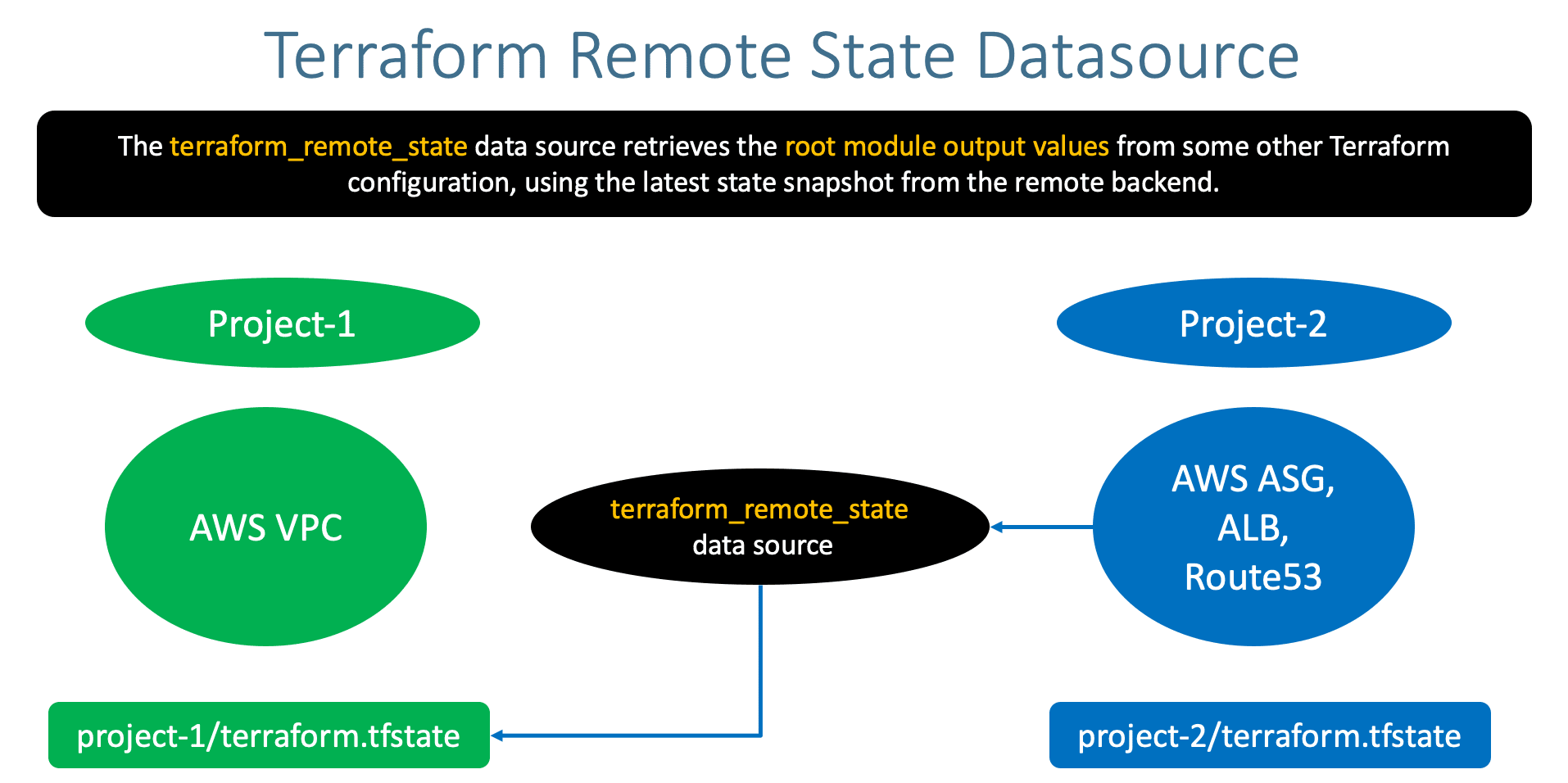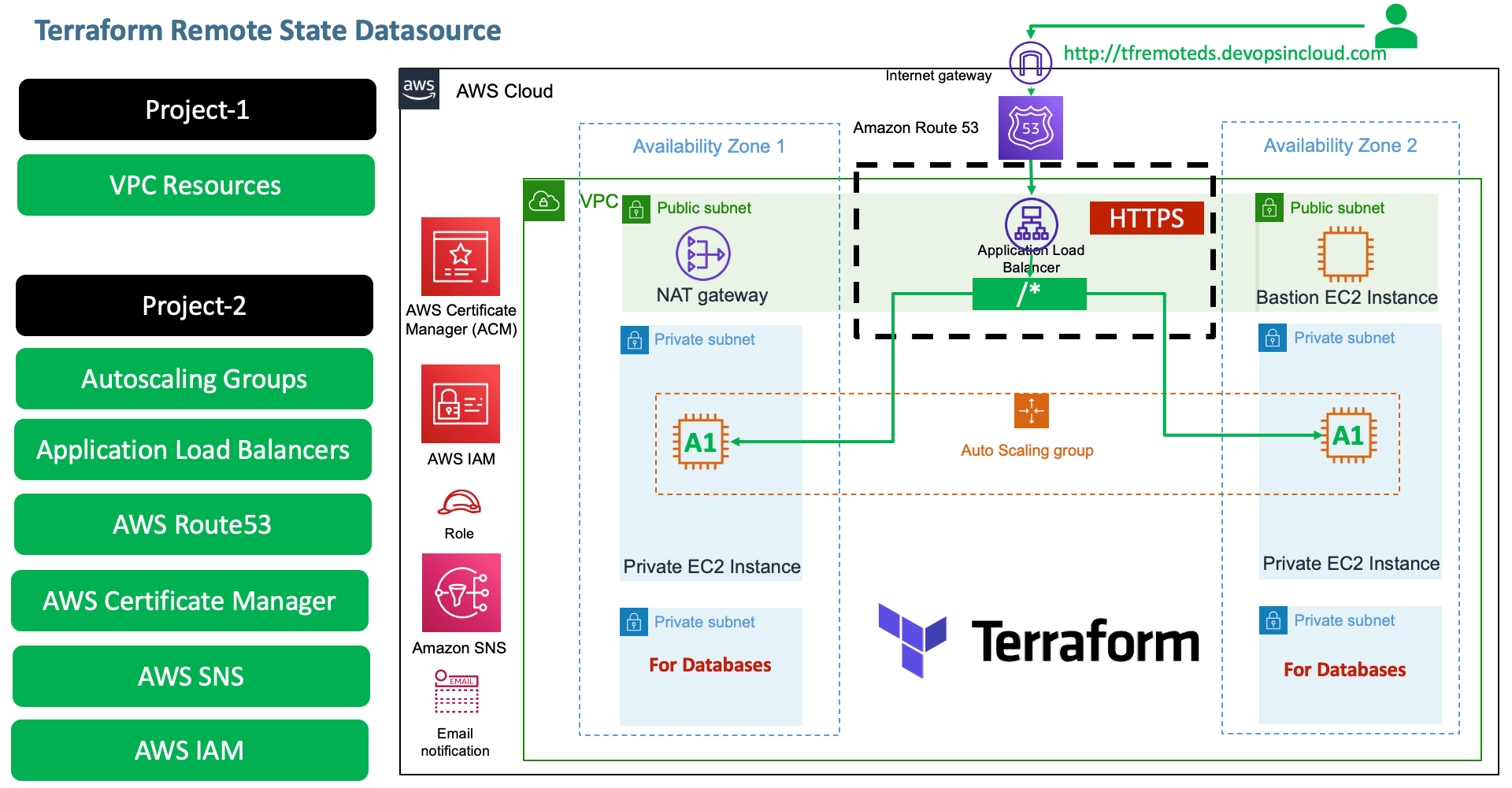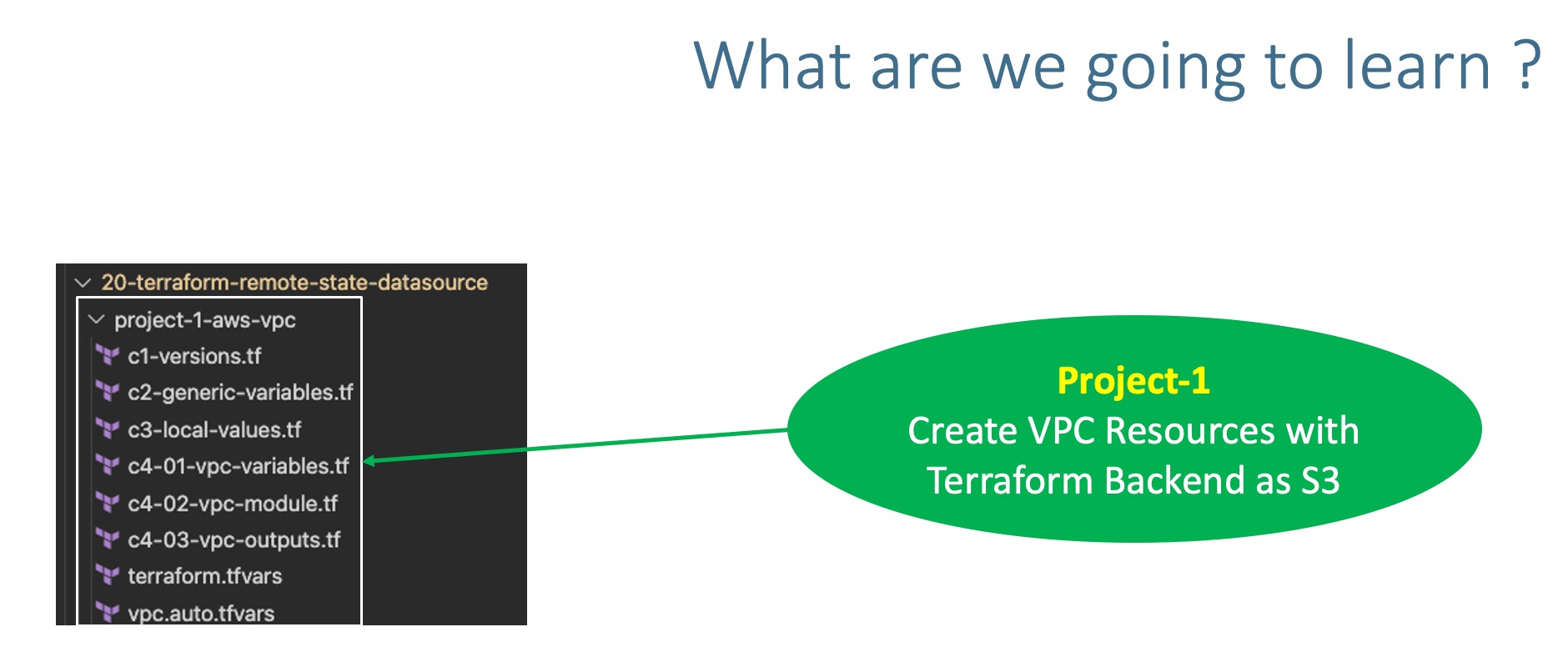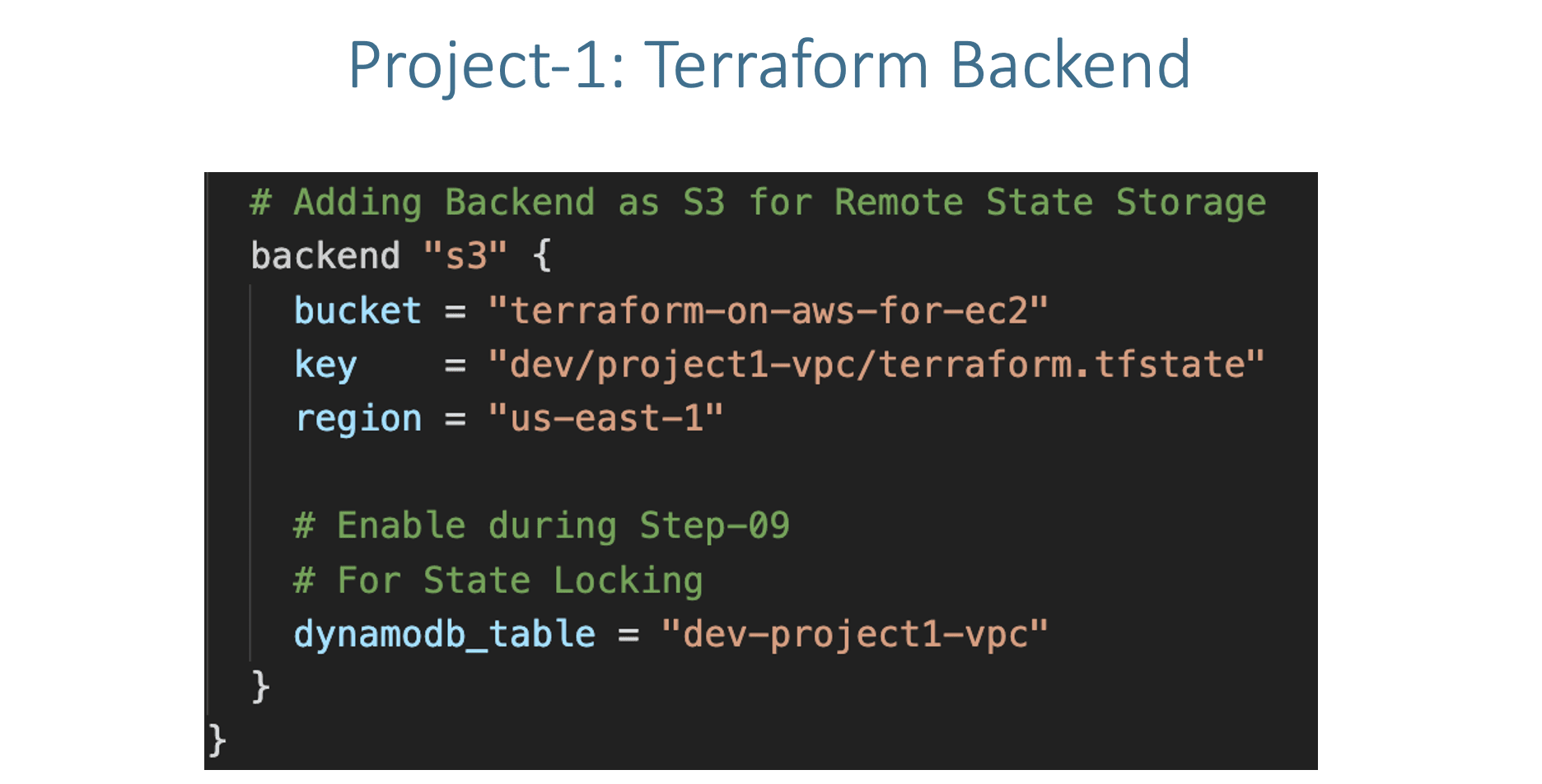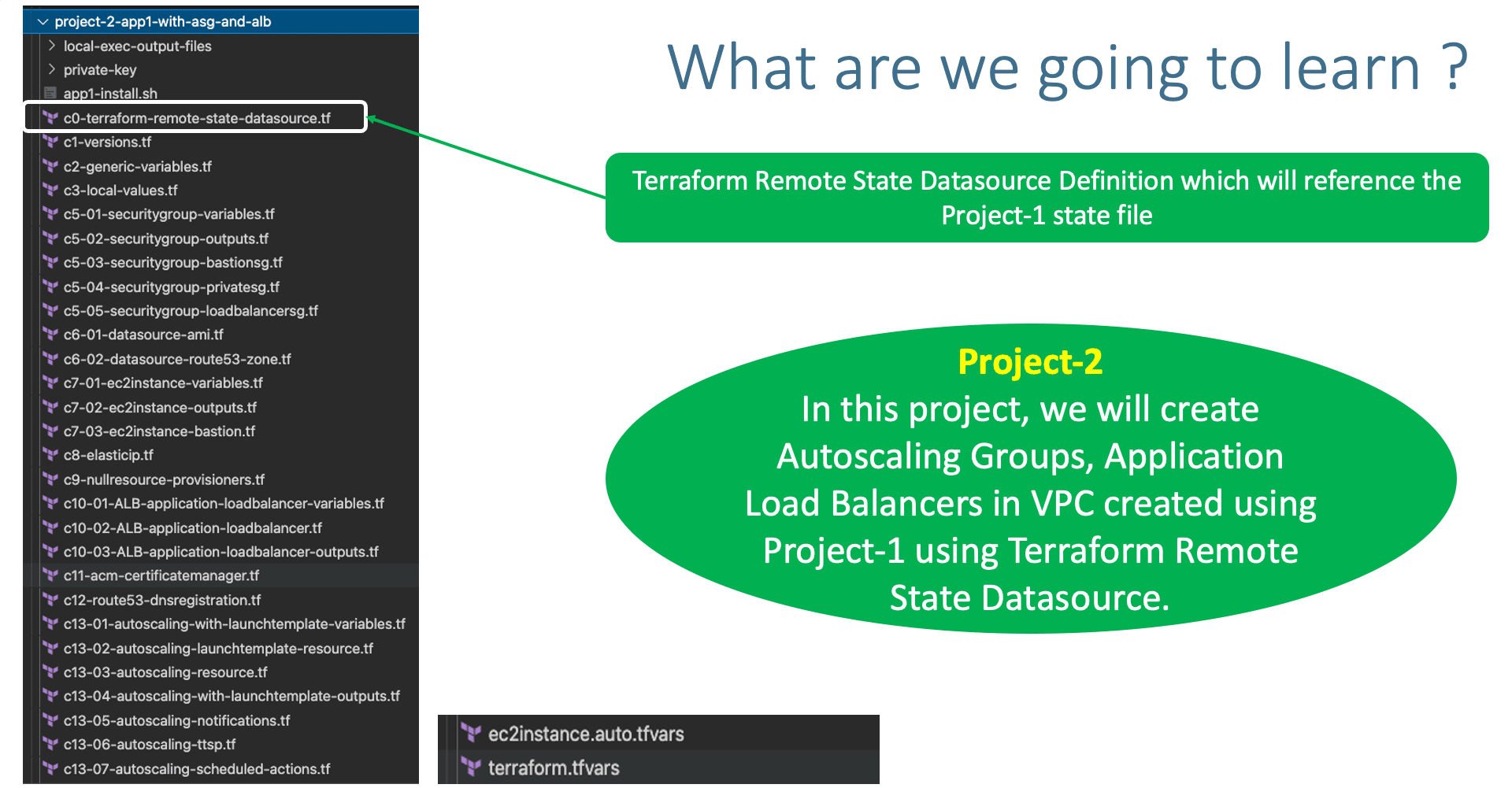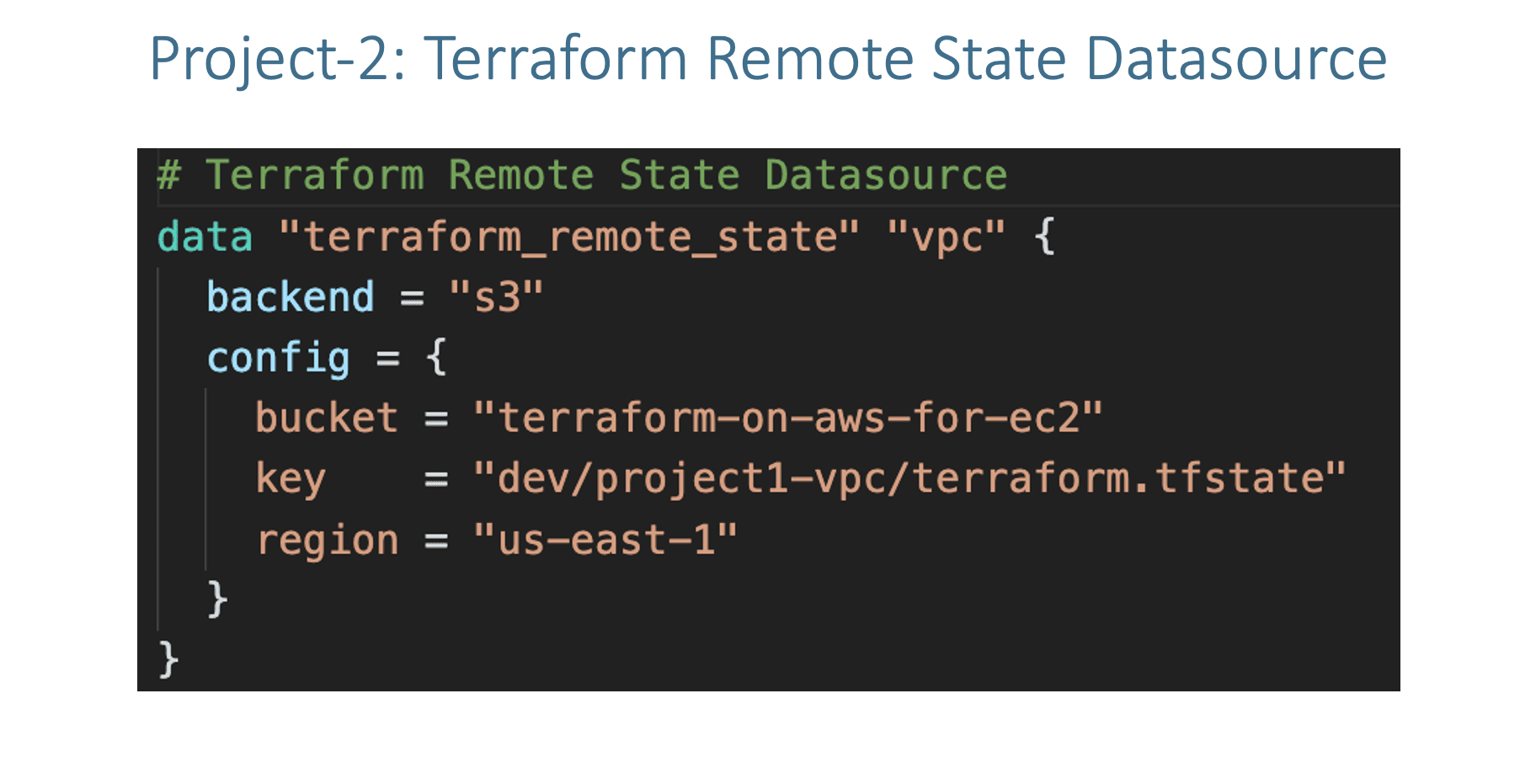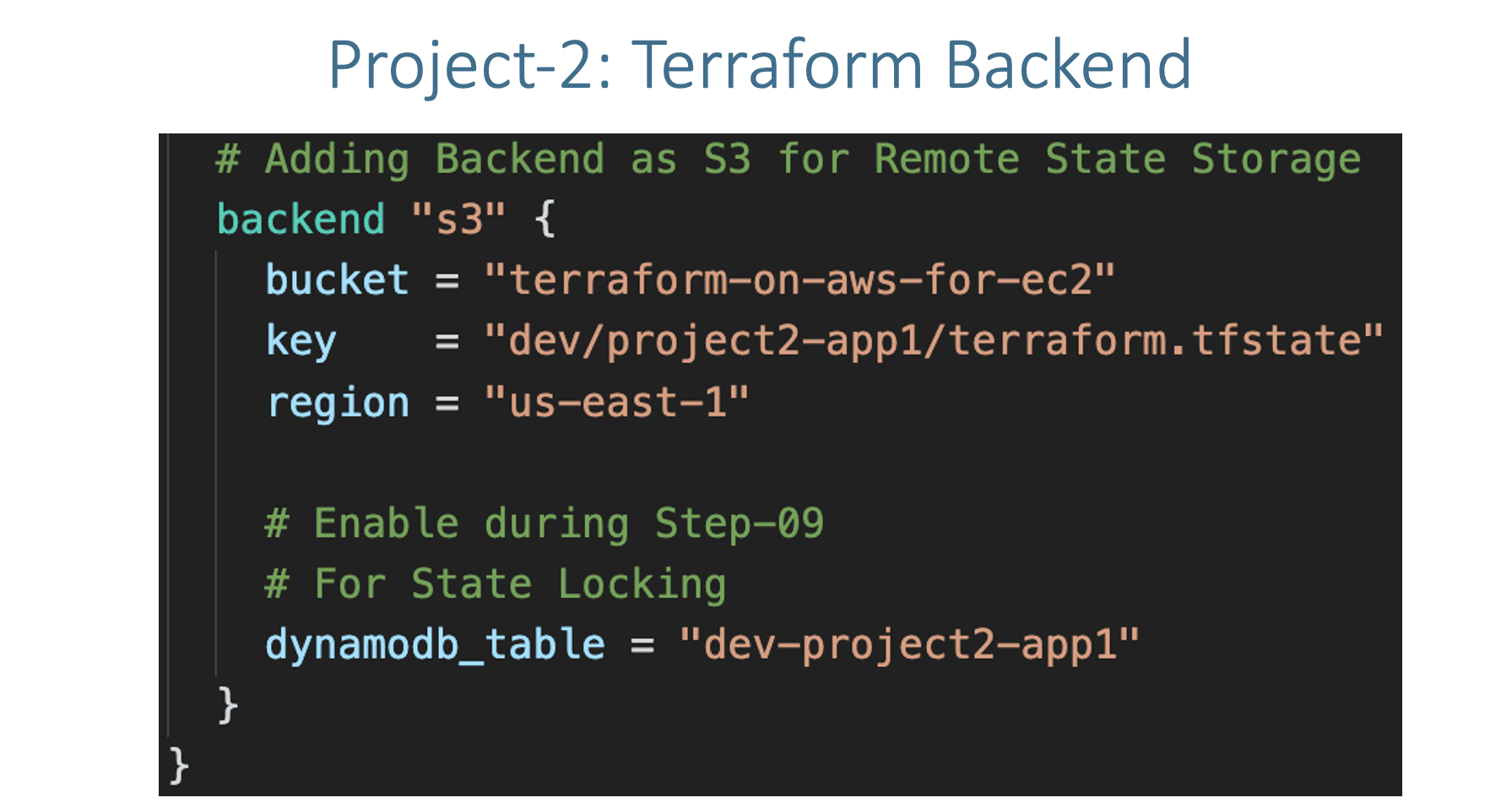Step-01: Introduction
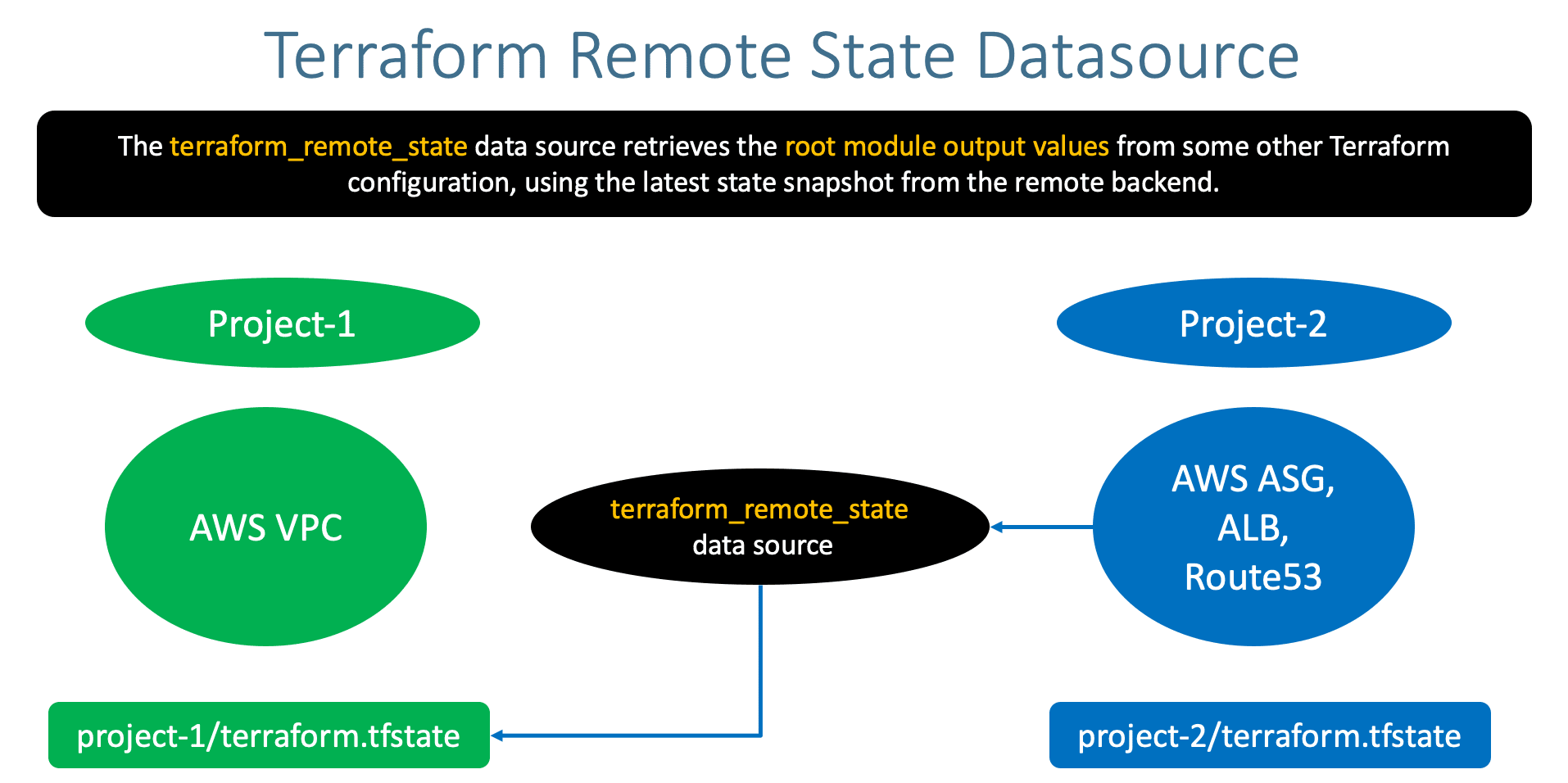
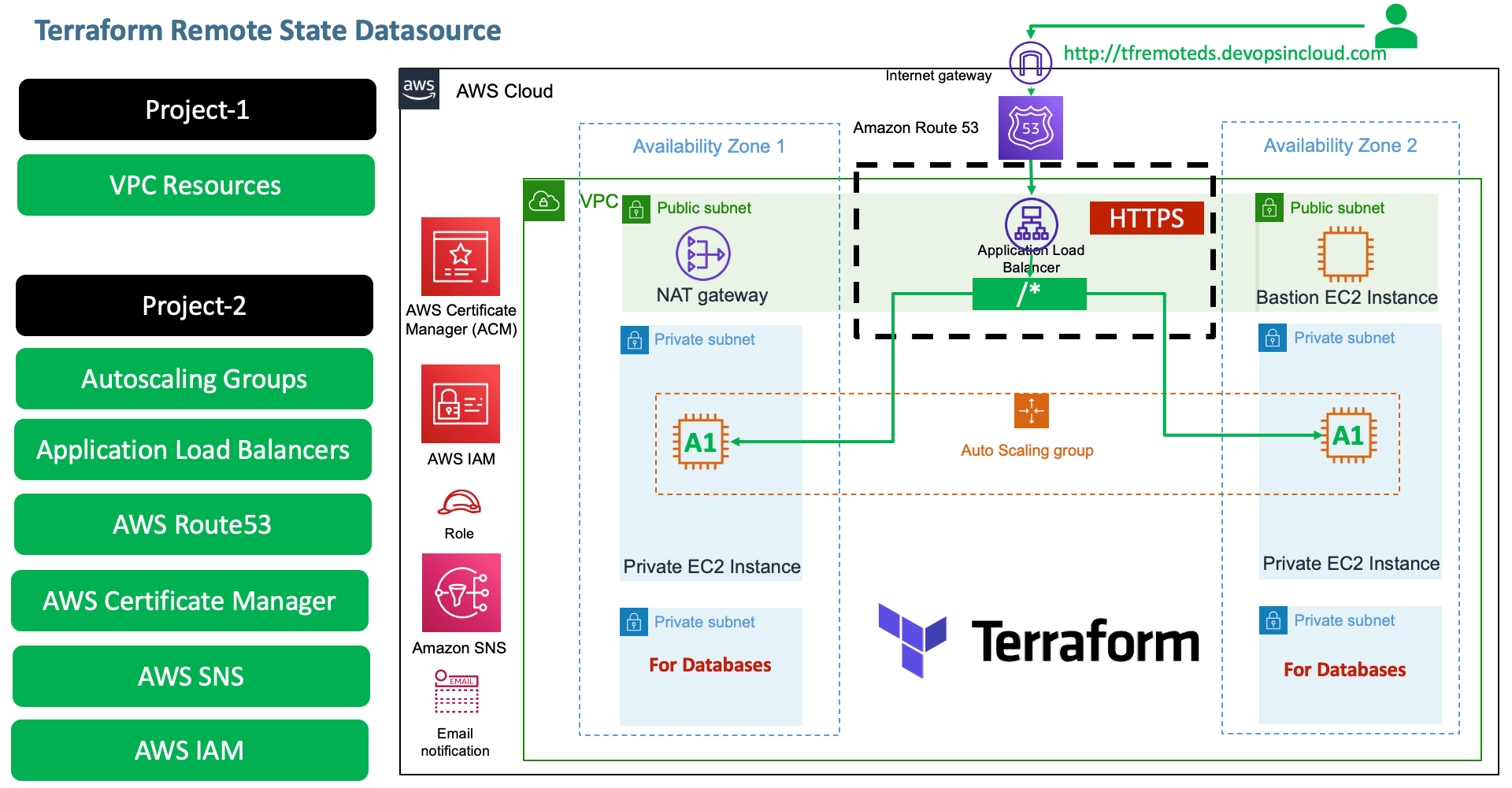
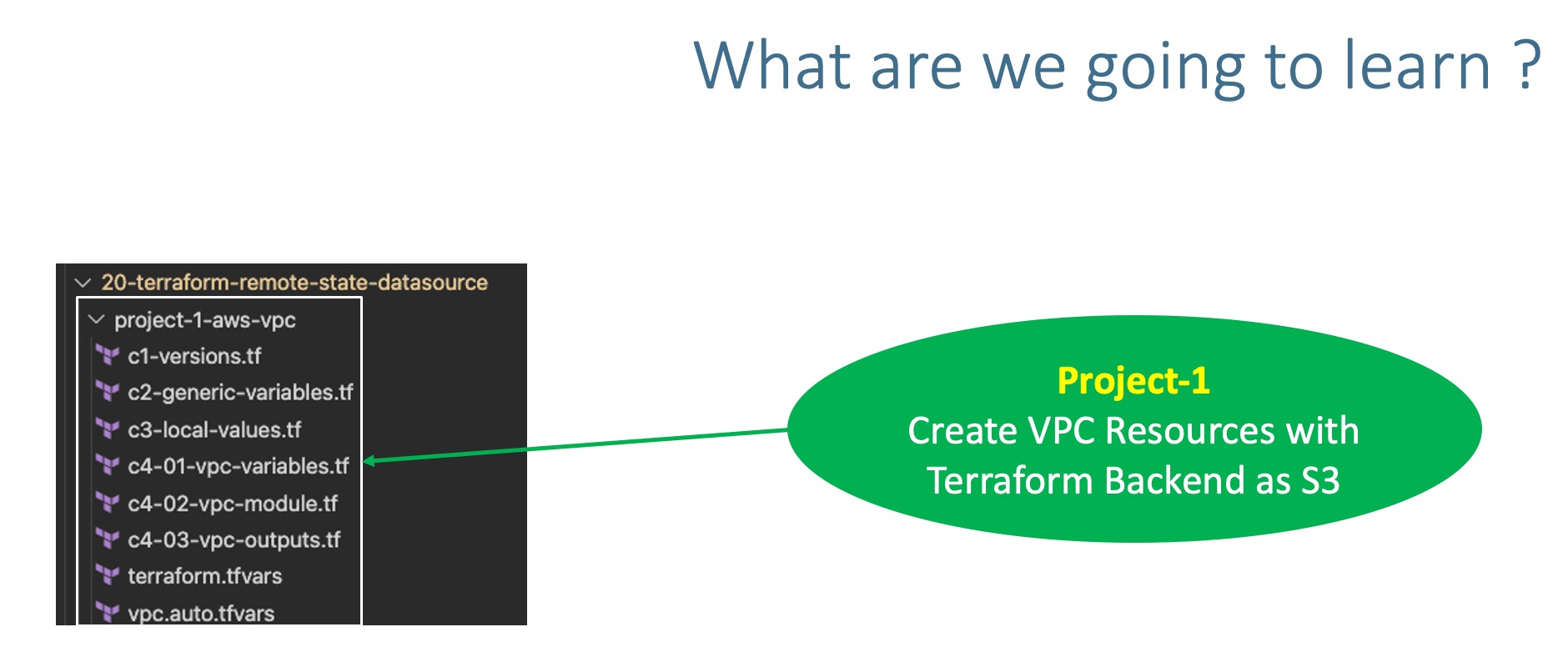
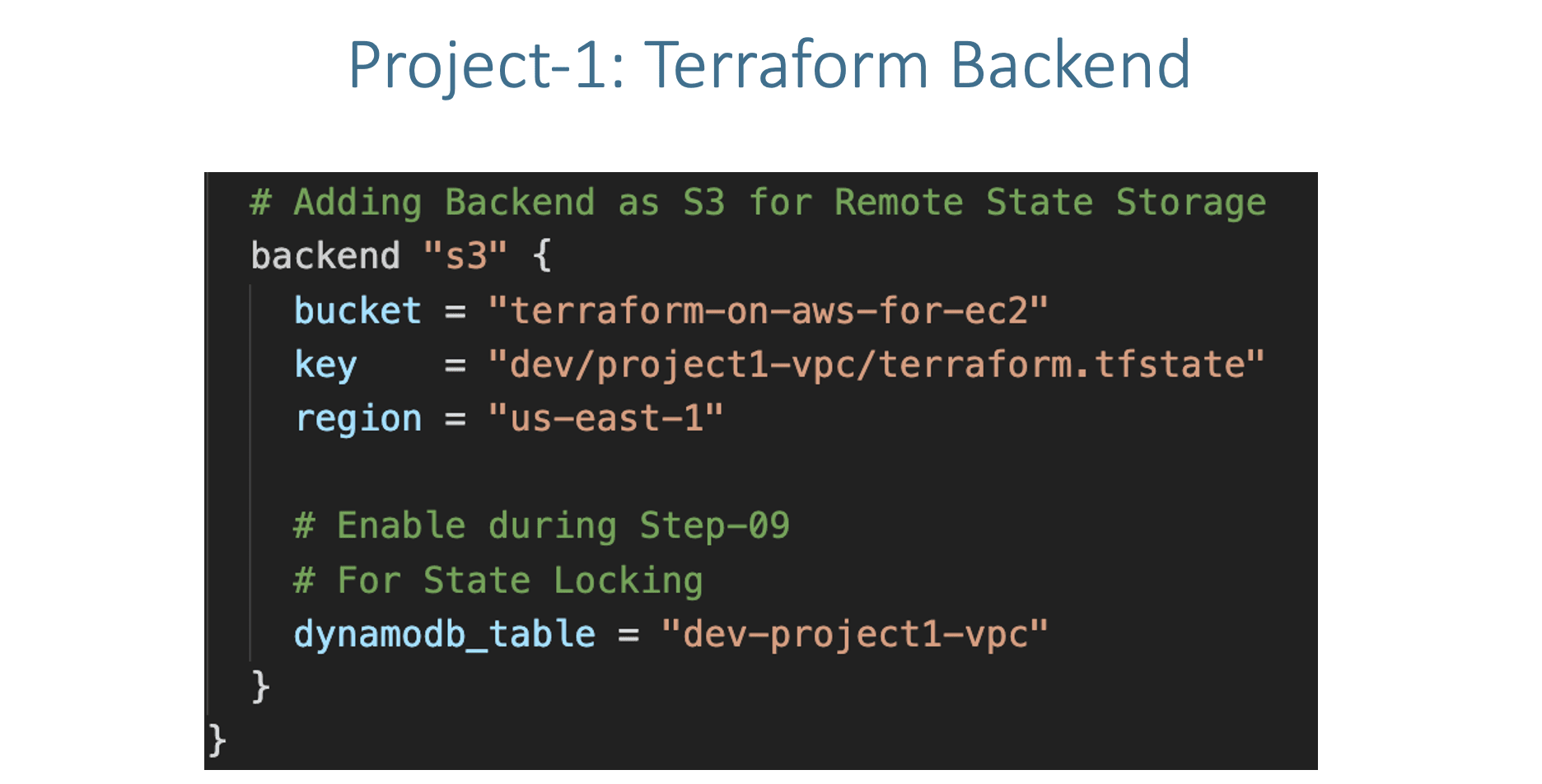
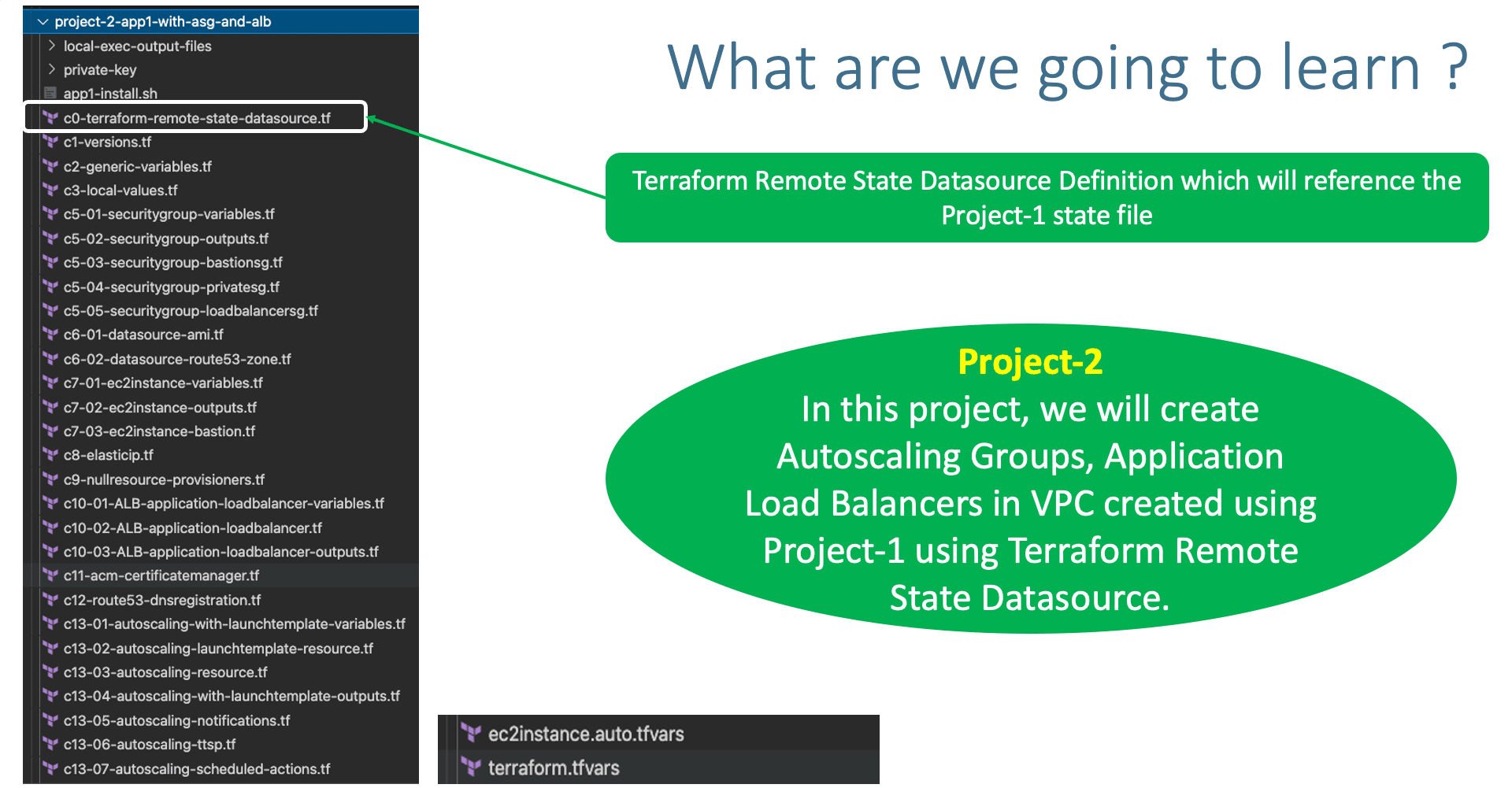
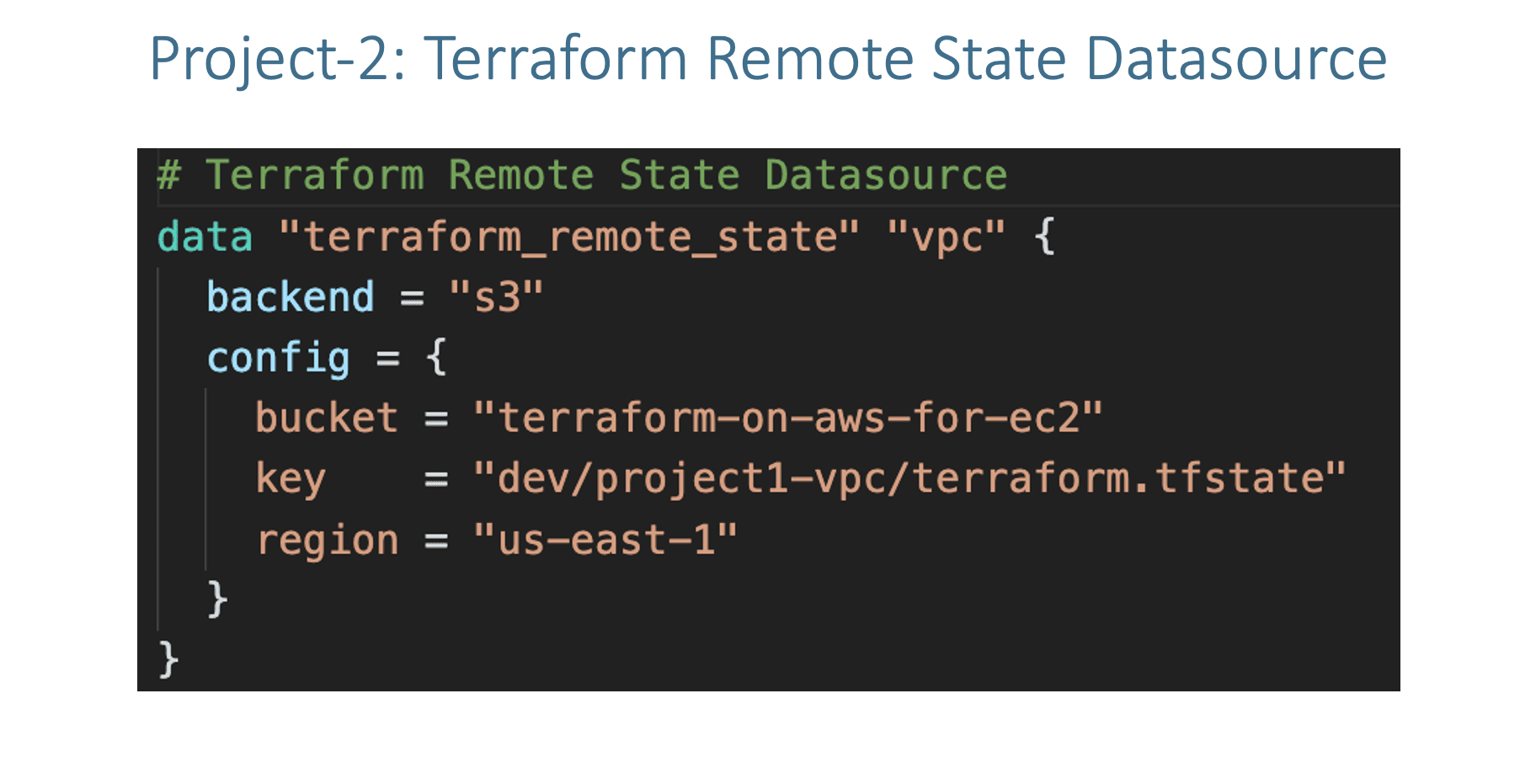
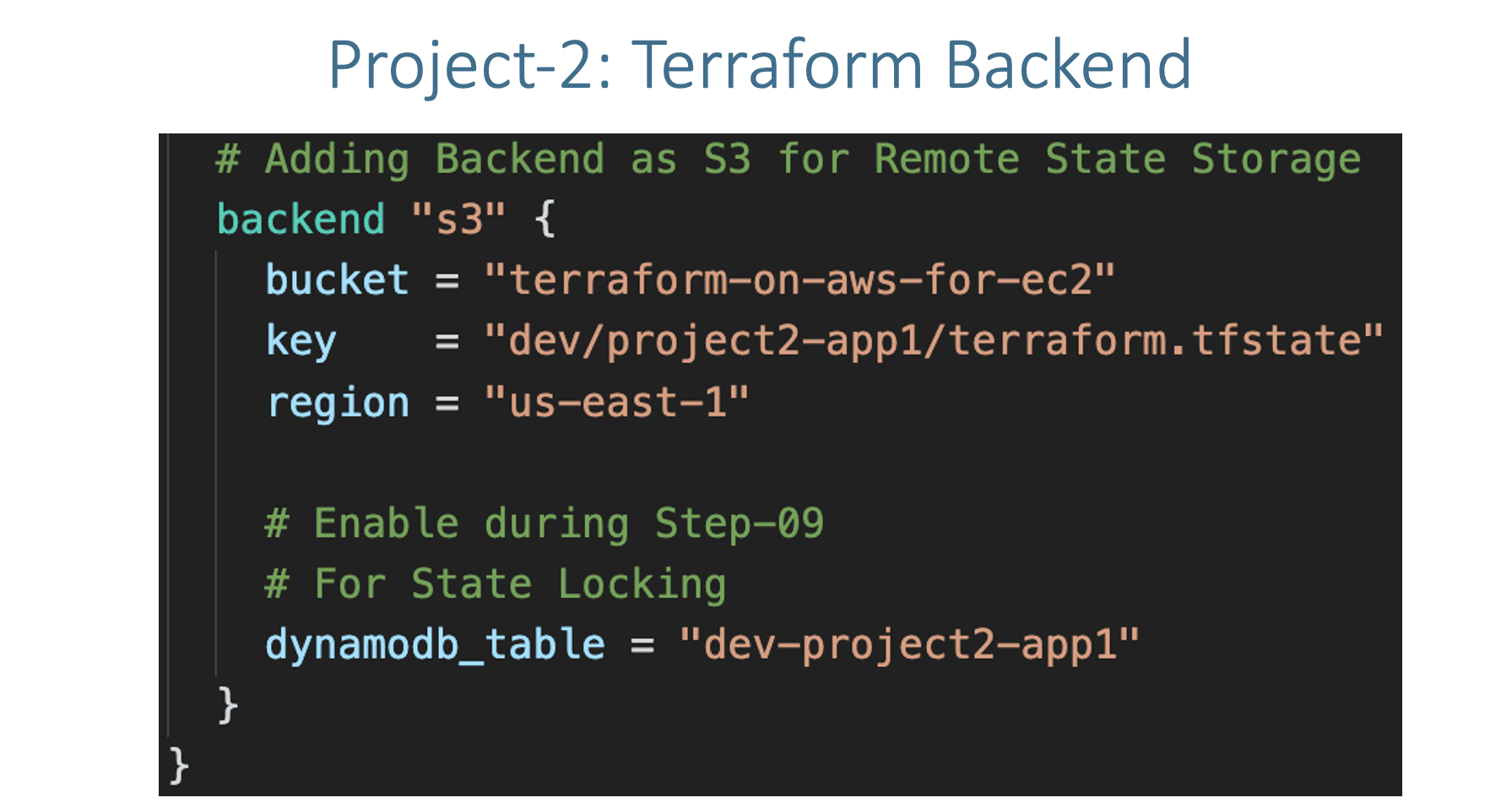
Step-02: Copy Project 1 VPC from Section 19
- Copy
project-1-aws-vpc from 19-Remote-State-Storage-with-AWS-S3-and-DynamoDB
Step-03: Copy Project 2 App1 with ASG and ALB from Section 15
- Copy
terraform-manifests\* all files from Section 15-Autoscaling-with-Launch-Templates and copy to project-2-app1-with-asg-and-alb
- Remove the following 4 files related to VPC from Project-2
project-2-app1-with-asg-and-alb
- c4-01-vpc-variables.tf
- c4-02-vpc-module.tf
- c4-03-vpc-outputs.tf
- vpc.auto.tfvars
# Terraform Remote State Datasource
data "terraform_remote_state" "vpc" {
backend = "s3"
config = {
bucket = "terraform-on-aws-for-ec2"
key = "dev/project1-vpc/terraform.tfstate"
region = "us-east-1"
}
}
Step-06: Project-2: Update Security Groups VPC ID
- c5-03-securitygroup-bastionsg.tf
- c5-04-securitygroup-privatesg.tf
- c5-05-securitygroup-loadbalancersg.tf
# Before
vpc_id = module.vpc.vpc_id
# After
vpc_id = data.terraform_remote_state.vpc.outputs.vpc_id
Step-07: Project-2: Update Bastion EC2 Instance VPC Subnet ID
- c7-03-ec2instance-bastion.tf
# Before
subnet_id = module.vpc.public_subnets[0]
# After
subnet_id = data.terraform_remote_state.vpc.outputs.public_subnets[0]
Step-08: Project-2: c8-elasticip.tf
# Before
depends_on = [ module.ec2_public, module.vpc ]
# After
depends_on = [ module.ec2_public, /*module.vpc*/ ]
Step-09: Project-2: c10-02-ALB-application-loadbalancer.tf
# Before
vpc_id = module.vpc.vpc_id
subnets = module.vpc.public_subnets
# After
vpc_id = data.terraform_remote_state.vpc.outputs.vpc_id
subnets = data.terraform_remote_state.vpc.outputs.public_subnets
Step-10: Project-2: c12-route53-dnsregistration.tf
# Add DNS name relevant to demo
name = "tf-multi-app-projects.devopsincloud.com"
Step-11: Project-2: Create S3 Bucket and DynamoDB Table for Remote State Storage
- Create S3 Bucket and DynamoDB Table for Remote State Storage
- Leverage Same S3 bucket
terraform-on-aws-for-ec2 with different folder for project-2 state file dev/project2-app1/terraform.tfstate
- Also create a new DynamoDB Table for project-2
- Create Dynamo DB Table
- Table Name: dev-project2-app1
- Partition key (Primary Key): LockID (Type as String)
- Table settings: Use default settings (checked)
- Click on Create
Step-12: Project-2: c1-versions.tf
- Update
c1-versions.tf with Remote State Backend
# Adding Backend as S3 for Remote State Storage
backend "s3" {
bucket = "terraform-on-aws-for-ec2"
key = "dev/project2-app1/terraform.tfstate"
region = "us-east-1"
# Enable during Step-09
# For State Locking
dynamodb_table = "dev-project2-app1"
}
Step-13: c13-03-autoscaling-resource.tf
# Before
vpc_zone_identifier = module.vpc.private_subnets
# After
vpc_zone_identifier = data.terraform_remote_state.vpc.outputs.private_subnets
- Create Project-1 Resources (VPC)
# Terraform Initialize
terraform init
# Terraform Validate
terraform validate
# Terraform Plan
terraform plan
# Terraform Apply
terraform apply -auto-approve
# Terraform State List
terraform state list
# Observations
1. Verify VPC Resources created
2. Verify S3 bucket and terraform.tfstate file for project-1
- Create Project-2 Resources (VPC)
# Terraform Initialize
terraform init
# Terraform Validate
terraform validate
# Terraform Plan
terraform plan
# Terraform Apply
terraform apply -auto-approve
# Terraform State List
terraform state list
Step-16: Verify Project-2 Resources
- Verify S3 bucket and terraform.tfstate file for project-2
- Verify Security Groups
- Verify EC2 Instances (Bastion Host and ASG related EC2 Instances)
- Verify Application Load Balancer and Target Group
- Verify Autoscaling Group and Launch template
- Access Application and Test
# Access Application
https://tf-multi-app-projects1.devopsincloud.com
https://tf-multi-app-projects1.devopsincloud.com/app1/index.html
https://tf-multi-app-projects1.devopsincloud.com/app1/metadata.html
Step-17: Project-2 Clean-Up
# Change Directory
cd project-2-app1-with-asg-and-alb
# Terraform Destroy
terraform destroy -auto-approve
# Delete files
rm -rf .terraform*
Step-18: Project-1 Clean-Up
# Change Directory
cd project-1-aws-vpc
# Terraform Destroy
terraform destroy -auto-approve
# Delete files
rm -rf .terraform*
References