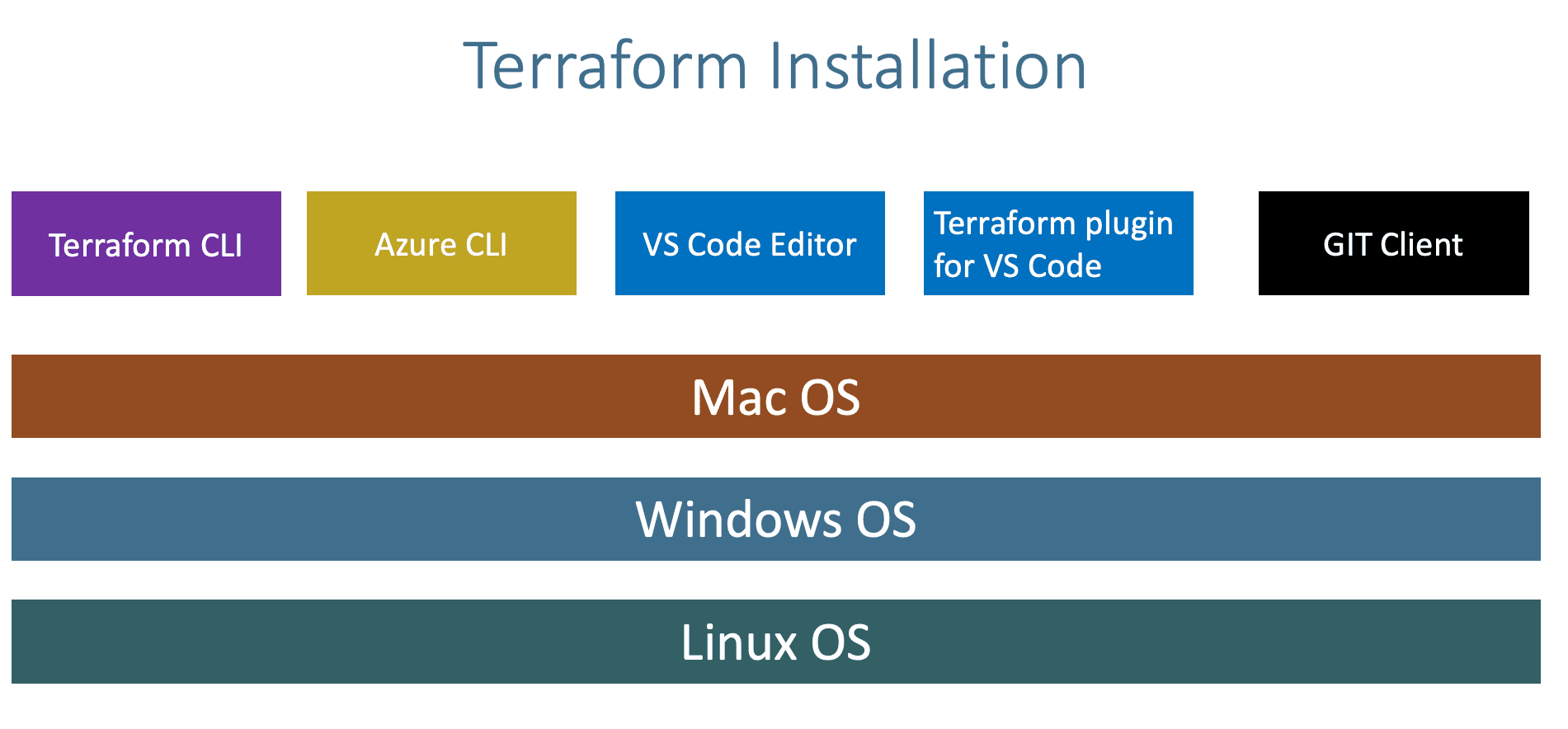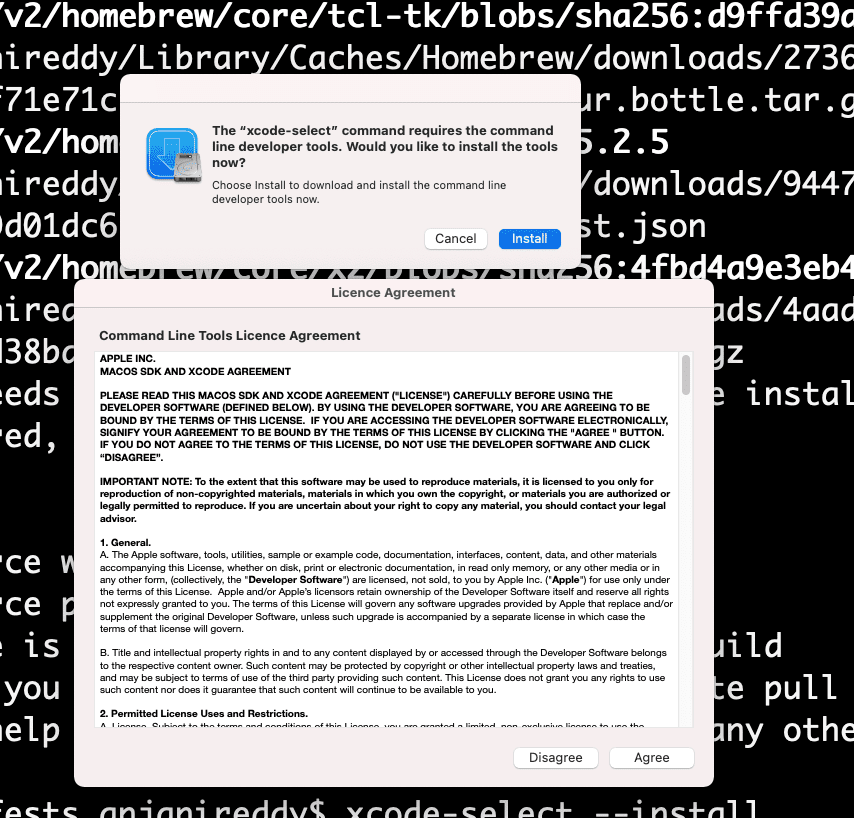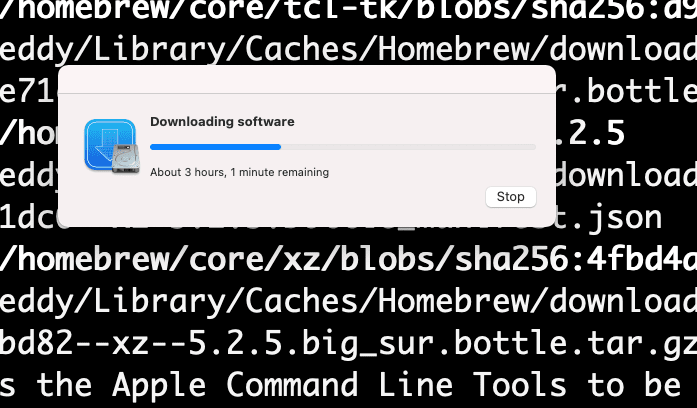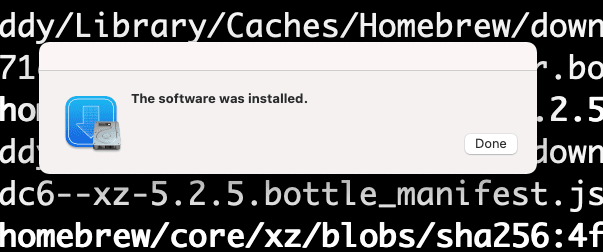Install Terraform, Azure CLI and VSCode Editor
Step-01: Introduction
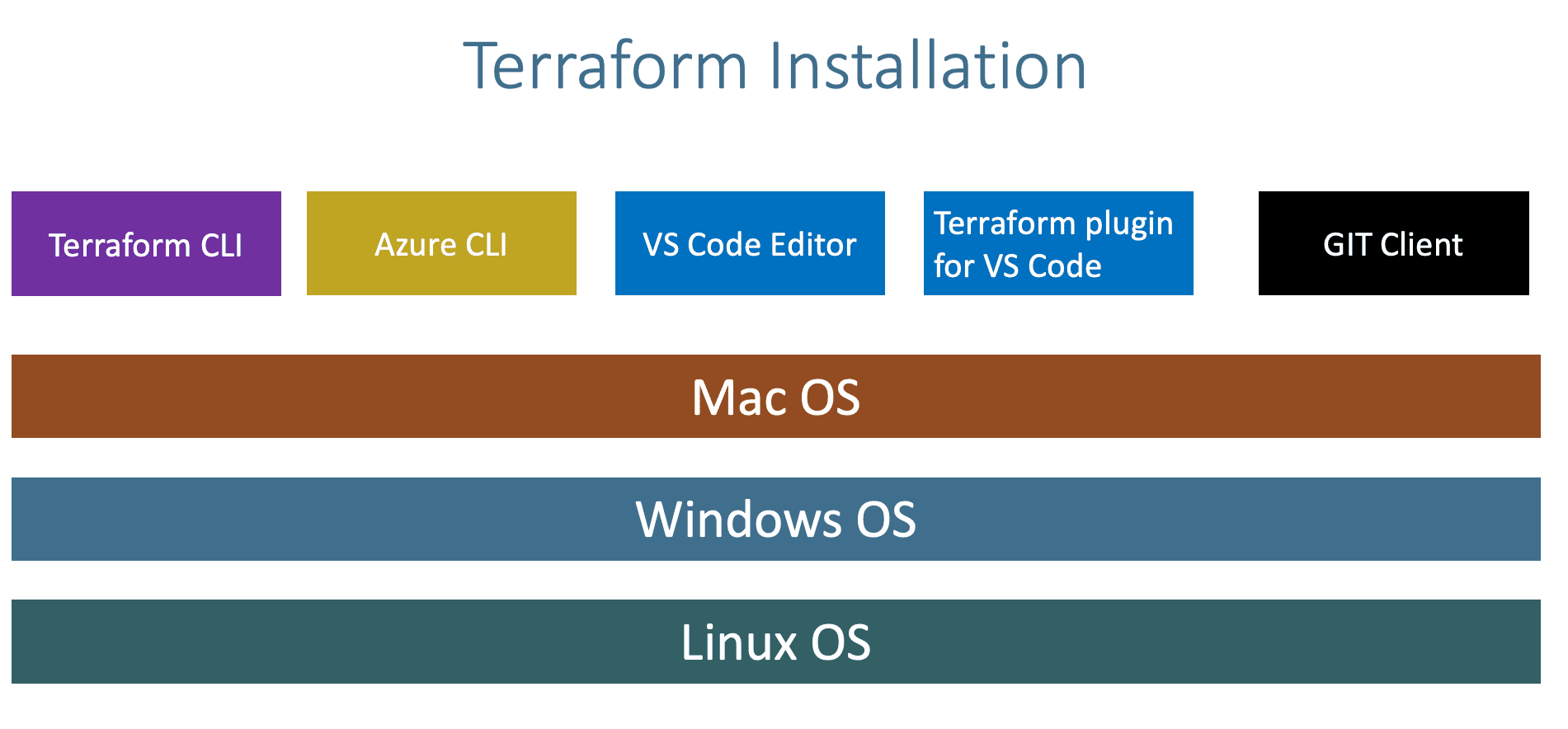
# Copy binary zip file to a folder
mkdir /Users/<YOUR-USER>/Documents/terraform-install
COPY Package to "terraform-install" folder
# Unzip
unzip <PACKAGE-NAME>
unzip terraform_0.15.4_darwin_amd64.zip
# Copy terraform binary to /usr/local/bin
echo $PATH
mv terraform /usr/local/bin
# Verify Version
terraform version
# To Uninstall Terraform (NOT REQUIRED)
rm -rf /usr/local/bin/terraform
Step-04: MACOS: Install Azure CLI
# Install XCode
brew update
xcode-select --install
Observation: Verify images for reference in "image-reference" folder
# Sample Error (Without Xcode if we try az cli install it will through this error)
Error: python@3.8: the bottle needs the Apple Command Line Tools to be installed.
You can install them, if desired, with:
xcode-select --install
# AZ CLI Current Version (if installed)
az --version
# Install Azure CLI (if not installed)
brew update
brew install azure-cli
# Upgrade az cli version
az --version
brew upgrade azure-cli
[or]
az upgrade
az --version
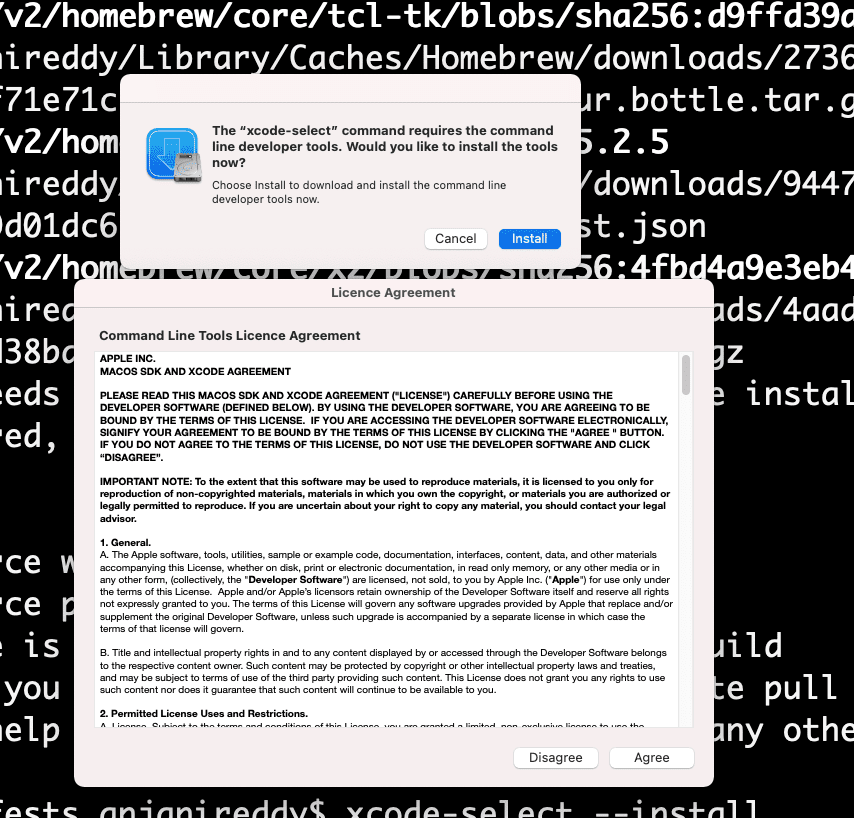
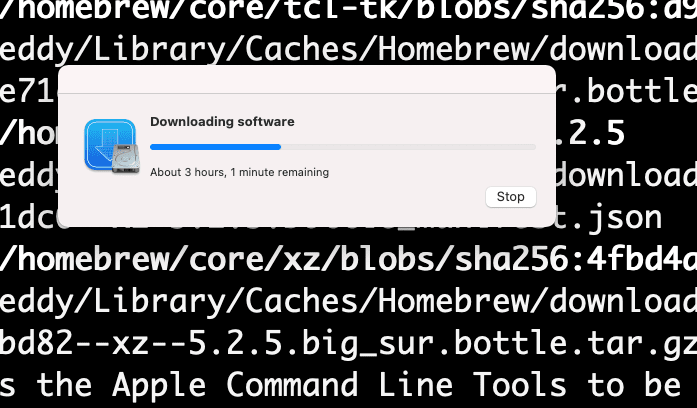

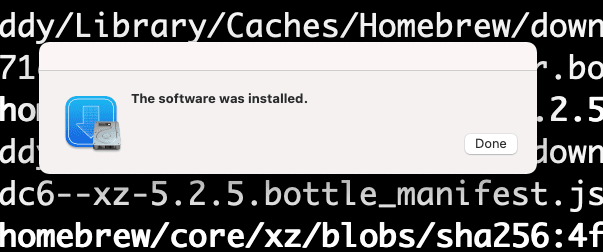
# Azure CLI Login
az login
# List Subscriptions
az account list
# Set Specific Subscription (if we have multiple subscriptions)
az account set --subscription="SUBSCRIPTION_ID"
Step-06: Install Git Client
Step-07-01: Install Git Client
Step-07-02: Install Azure CLI
- Install Azure CLI
Step-05:Terraform - Authenticating using the Azure CLI is going to be same for WindowsOS too.
# Azure CLI Login
az login
# List Subscriptions
az account list
# Set Specific Subscription (if we have multiple subscriptions)
az account set --subscription="SUBSCRIPTION_ID"
- Course Git Repo
- Shorten Course folder name to smaller one. Put it in C:\ Drive root path